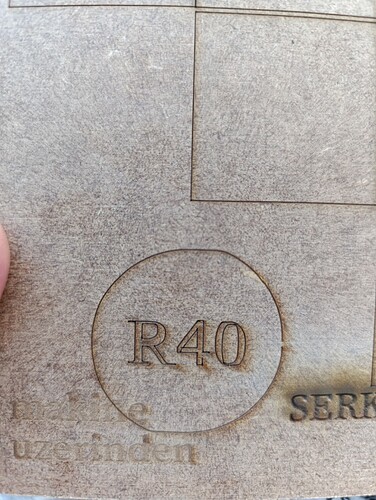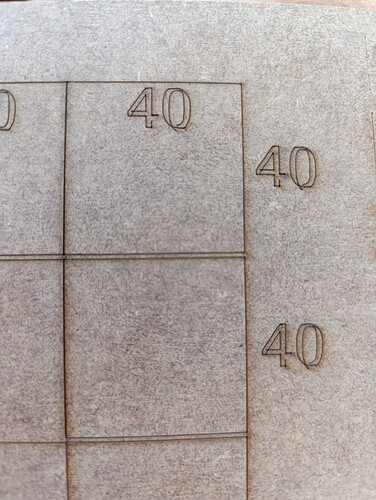hello I’m using an Algolaser 40w diode laser and 1.7.08 of LB.
when I try to laser circle or rectangulars or texts I have some problems with the dimensions. there are some photos here. I don’t know what to do with that.
u
as you see my rectangles are not closed from the right-bottom.
circles are like ellipses, texts are disaster.
normally there is no space between the rectangles on the lbrn file but there are spaces on output.
problematic.lbrn2 (64.6 KB)
thanks