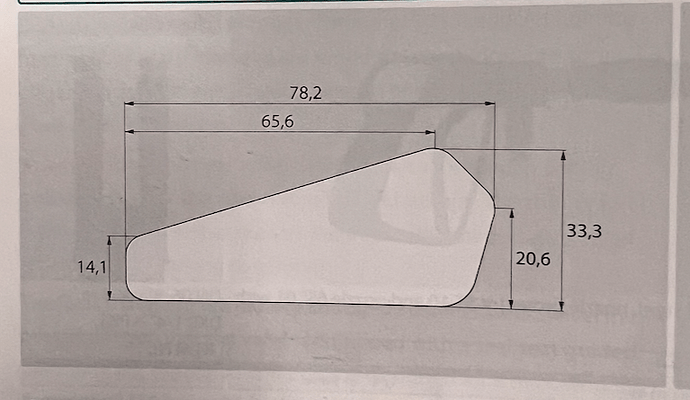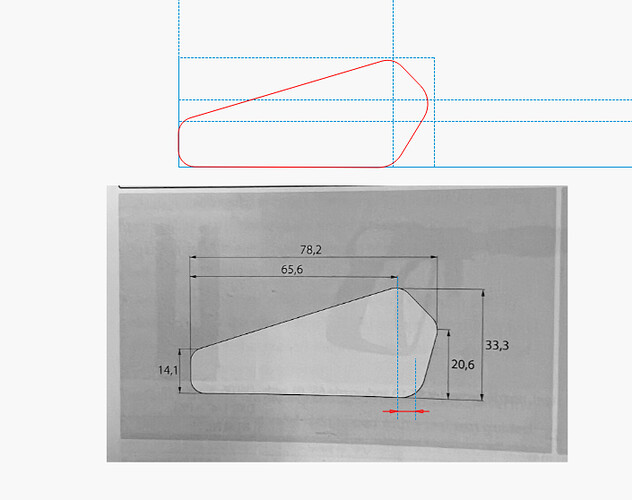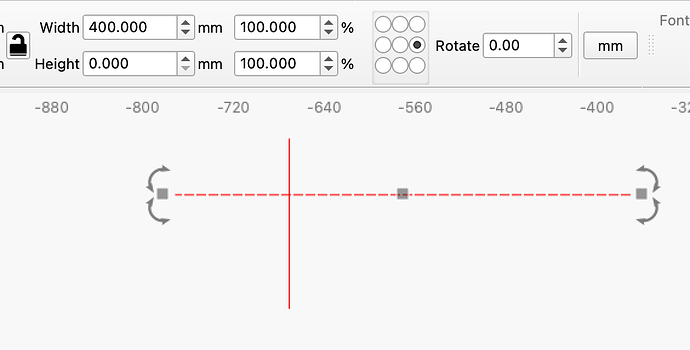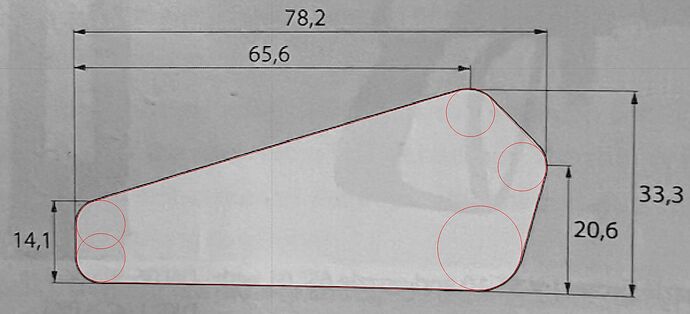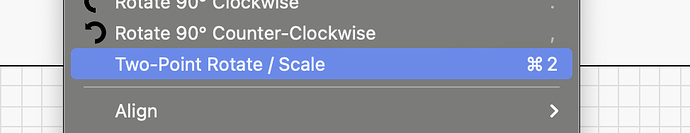How should I draw - dimension such a simple thing?
Unfortunately, the measures from the red marked and all radius are missing in order to make it more precis
Thank you.
In future versions, it will be possible to dimension lines by entering a dimension number?. Like in Solidworks and other CAD programs.
Your guess is as good as mine.
You can actually do that already in Lightburn, maybe not as smart as in a CAD program but it works anyway. Drawing a line determine the length and in which direction you want to draw-
I would never expect to see a fully parametric workflow in LightBurn based on comments from the team. Frankly, I think this would be a mistake for at least the general purpose use case. Even laying out a grid of shapes to burn would become a chore.
Having said that I wouldn’t be surprised to see some more direct modeling features being introduced over time that work within the current paradigm.
Would be nice to have some dimensioning capability maybe in the measure tool itself.
Straight yes… but angle no
Cheat:
- Lay the page on a copier / take a picture from directly above
- Import into LightBurn
- Scale so any marked dimension is correct: 100% * desired/actual
- Align suitably sized circles in the corners
- Select all the circles
Arrange → Create rubber-band outline …- Profit!
Thusly:
LightBurn Traced Image.lbrn2 (243.0 KB)
Those are totally eyeballometric circles, so you’ll want to devote more time to getting it right, but … you’d be doing that anyway with an actual CAD program.
First, try this before you judge ![]()
Again, that in connection with the Rotation Tool …, not like in CAD But it works anyway, LB is also not, as has said before, a CAD program.
This topic was automatically closed 30 days after the last reply. New replies are no longer allowed.