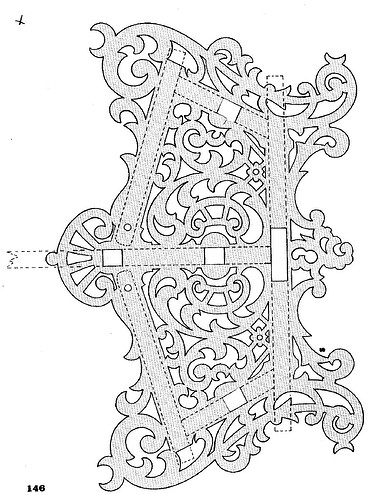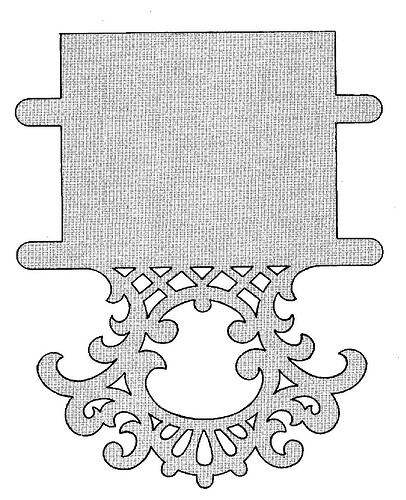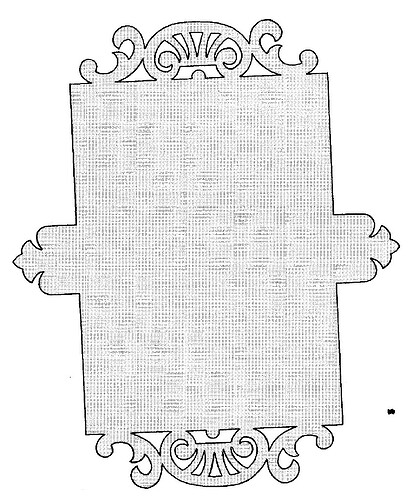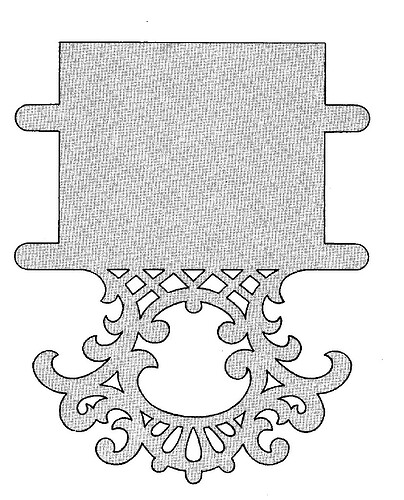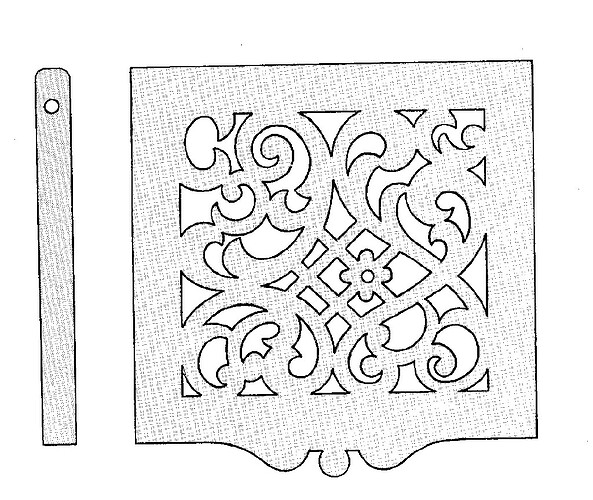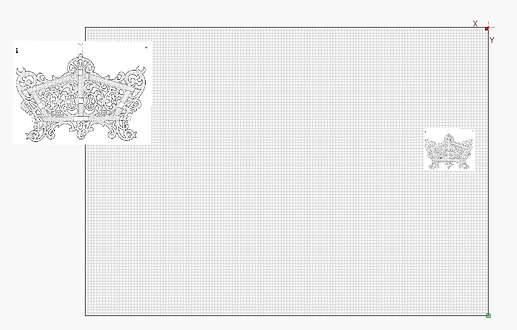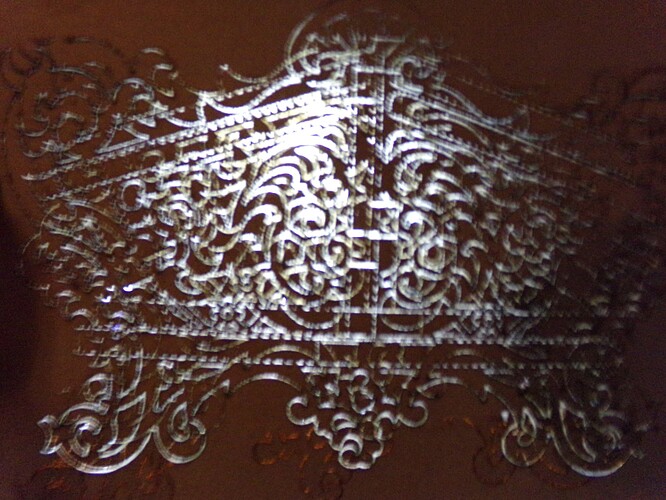I am trying to make a basket and the size in my scroll book is a lot larger than theAtomstack can handle, I managed to get it down to width 89mm and Height 75mm. when I ran the frame tool it measured an area of 11" x 11" how do you get the numbers dead on?
Can you upload the .lbrn file for review?
here is the lbn file I surely hope it helps I am not the swiftest wnen it comes to doing this and it just might be over my head Time will tell
This is the pic of what I am working on and I am going to cut it out and I hope my calculations will be correct.
I now have an Atomstack S10 Pro and it is hands down the better of the LC-40.
I also hope this will show up and not hide in the drafts I am having a learning pot hole on the operation so here goes
Are you intending on cutting these out or just engraving these images onto the sheet of material?
Can you upload the actual .lbrn file that reflects the dimension discrepancy that you were describing? The images by themselves don’t reveal the nature of what you’re trying to correct.
I understand now, After getting the file to the size I feel comfortable width I then pushed the framing tab and the framing for what ever reason came out to 11" x 11"while the burned image came in at about 89mm x75mm
To confirm, are you saying you now have it sorted out or are you still having a problem?
If the latter, are you able to upload the .lbrn file that includes the design or is that not an option for some reason?
Hello, where would I find this lbn file?
I finished the burn on the basket and it came out horrible due to the material moving ever so slightly, also I have ordered a grid to burn my patterens as now I am laying the material on a stainless piece of metal which does not let the laser to burn through all the way.Thank you
.lbrn and .lbrn2 are the file extensions used by LightBurn for saved projects. Locate the saved file for your design in whatever location you saved it. Then upload here.
basket_backup.lbrn2 (192.8 KB)
I have placed a few nuts under my new burn and it seems to be getting through at 100%. I hope I have sent you the file you want
I see 2 images on the workspace. Can you confirm that you’re only trying to burn the smaller one? If so, are you using “Cut selected graphics” and selecting the smaller image? Or have you enabled “Ignore out of bounds shapes if possible” in Edit->Settings?
What does your Preview show?
Separate from that, have you confirmed that your machine burns dimensionally accurate shapes? Meaning if you design a 10x10 mm square, does it burn to an actual 10x10 square on your material?
I have two projects of the Basket, 1 is the front
1a is the reverse,
this was cut on a flat sheet of stainless included with the machine, the laser will not burn through the veneer which is .88mm in thickness also it is blurry which is caused by the machine jerking on each run of the laser.
2 is the last burn I did but I raised the veneer off the bed with a bunch of copper couplers and the outcome is remarkabley improved This is the front and next is the inside
I’m trying to sort out the discrepancy in the design size vs the frame size that you indicated. Is that still an issue?
If you are using this design for cutting our you’re going to have a bad time. This will burn essentially as an engraving. So if it’s cutting through it’s only cutting through because it’s basically overburning through the engraving.
If your goal is to cut this out you’ll need to create vector shapes matching the inner and outer portion of the design and place that on a Line cut layer.
You may want to do this using the Trace Image tool in LightBurn.
The latest youtube video from LightBurn covers the basics of the Trace tool:
This pattern came from my Scroll saw baskets book and when cut out all of the pieces will lock together, I have made a few of these with the scrollsaw and they sell quickly. I did notice that there is no line only image in the layers althought as I ask quetions and also read the directions it will all come togethe. The size that I am burning is almost dead on to the picture I guess It ia all working out the bugs . Still have a lot of learning.
I do thank you for the help and I hope you have a joyus 4th of July
Jim Ganley Airman USS Lexington CV-16 (The Blue Ghost)
This topic was automatically closed 30 days after the last reply. New replies are no longer allowed.