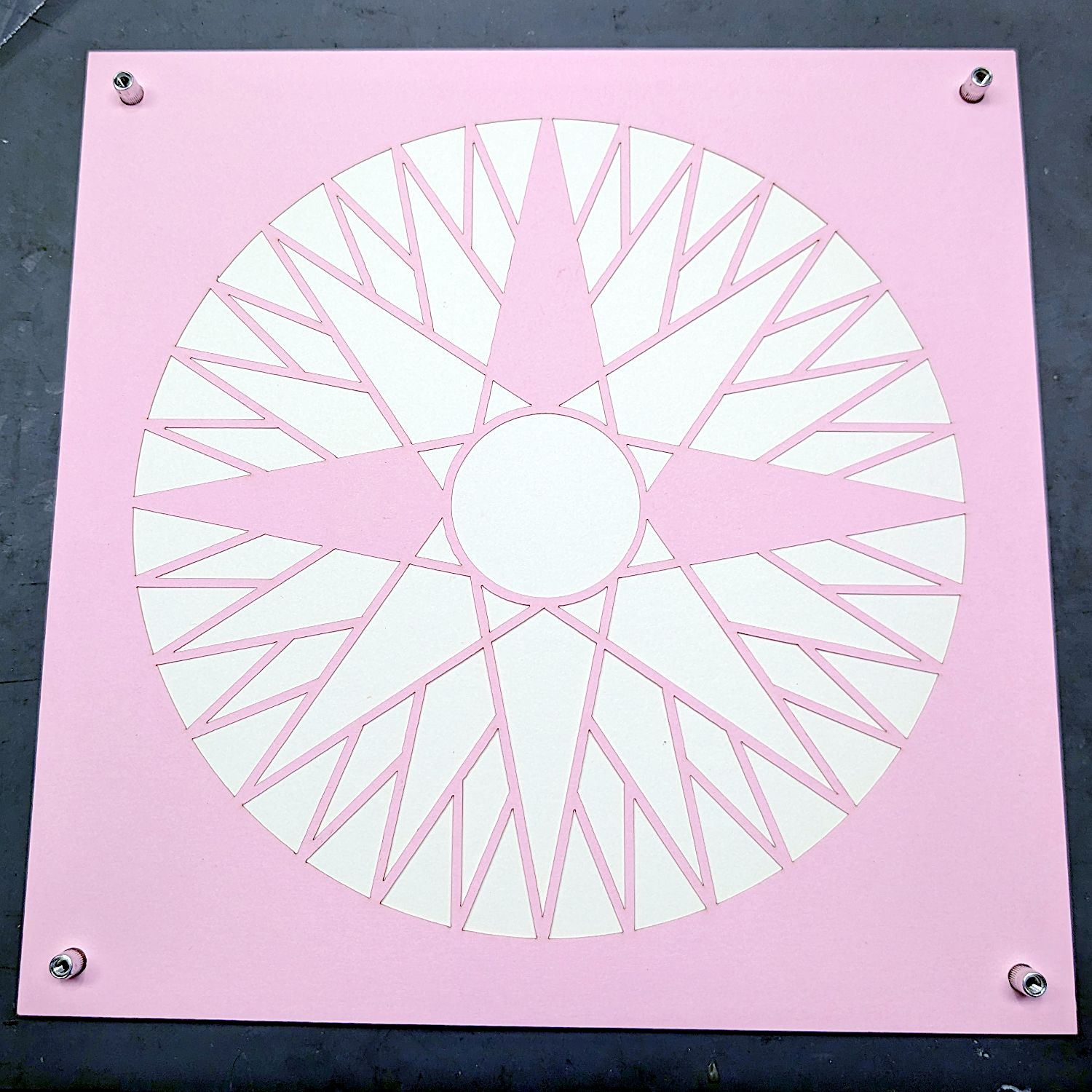Hi.
I tried that (keeping Gestetner stencil stack flat) briefly, but just as a proof of consept with simple lines, not for an actual cut.
It did work rather well -at least compared with cutting paper without the glass- but for large scale intricate cutting, the method is not quite as straightforward as one may think.
In my case, magnets on a ferromagnetic honeycomb bed worked better.
And because we tried to make actual Gestetner stencils to print with, the goal was not to actually cut the paper, but to evaporate the wax and leave the strenghtening matrix fibers uncut.
The results were somewhat promising (=not a complete failure), but we do still have a loooong way to go before we can actually use laser to make the stencils.
A honeycomb with fume extraction from the chamber below takes care of that.
I didn’t notice any difference on charring with or without the glass.
Less obviously without the carbon paper, with or without the glass  .
.
While the carbon paper is esential in typewriter or matrix-printer methods as it allows instant proofreading and more importantly leaves an original archieve copy, it doesn’t quite work with laser.
As always with (hobby) lasers, the biggest obstacle IMO is the fact that there’s neither such material as glass nor paper for that matter, when it comes down to what will pass the laser beam cleanly through and what will absorb the said beam so the material more or less evaporates -rather than burns/melts- to produce a clean cut.
There’s literally a gazillion different ways to make amorphous transparent materials out of sand, and while most ways will produce perfectly passable see-through material for our windows and such, absolutely nothing guarantees that the same ways produce material that a specific wavelength laser beam can pass through unobstructed.
Because 99,999% of the time that’s not even a passing thought when choosing the most economic and profitable manufacturing method.
I’m pretty sure there’s such special glass material available to laser through, and I’m also pretty sure it’s darn expensive.
Obviously, anything hardened/tempered, surface treated or laminated for that matter can be left straight out, but that still leaves plenty to choose -or more precisely to try- from.
To try, because it’s very unlikely that one can dig up the wavelength specific material data for an ordinary sheet of glass, even if it’s straight from the manufacturer.
Same goes for the group of materials we have dubbed as “paper”, again a gazillion ways to press natural or synthetic (or both) fibers to form a thin and flat rectangular surface to write or print onto.
Put those two highly variable materials together and point a business end of the laser towards them, and it’s pretty much just a guessing game what will actually happen.
On the positive side, both materials are rather cheap and readily available, so all it takes is a lot of trial and error.
And lots and lots of time if a perfect, repeatable cutting is the goal.
Good luck  .
.
Regards,
Sam