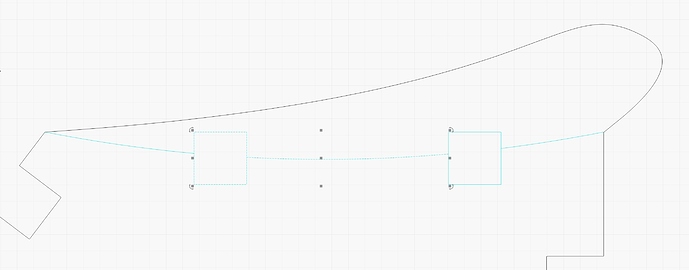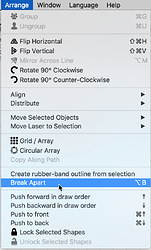I create complicated models in Solidworks and then export the sheets as DXF. I then import to Lightburn and during that import process, many of the lines auto-connect. Usually this is a good things for connecting the larger shapes for cutting, however a lot of the inner detail is etched instead of cut. The result is that I need to pick just one section of a line, and change it to an etch instead of a cut. Is there any way to “Disconnect” some lines that have been auto-connected during the import process?
Here is a photo of an example. The blue curve needs to be etched but the squares need to be cut. When I select the middle curve, it also selects the left square, and I cannot seem to find a way to disconnect the 2 shapes.