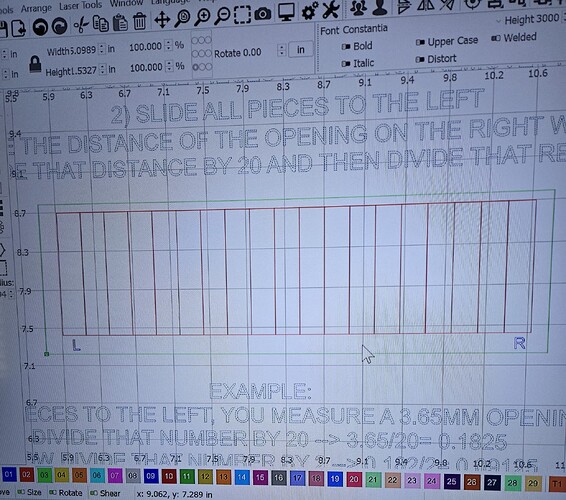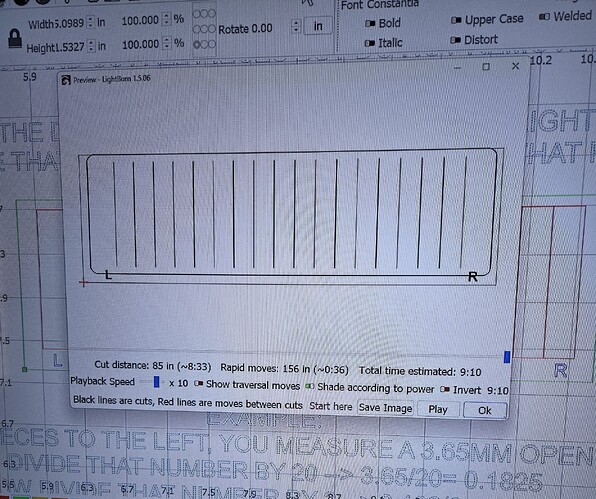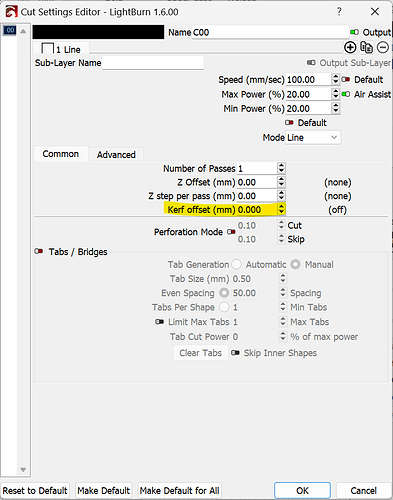ehendrix
April 1, 2024, 3:30pm
1
Greetings!
This may be a bug or a design issue, I don’t know.
Working on a kerf test card and am getting conflicting views on the screen in LB and preview.
LB Screen view.
And here is the preview screen.
Framing is different for some reason.
Can anyone explain this? If it is a file issue, can you tell me how to fix it?
This is a third party fiel BTW.
ehendrix:
kerf test card
If this is for kerf testing then the difference in view in Preview is likely a result of the kerf settings.
ehendrix
April 1, 2024, 3:34pm
3
No kerf settings have been set.
Why the rounded corners and why is the frame not touching the lines as on the screen as it is meant to be?
You have not set them or no kerf settings are enabled for the layers? I’d suggest explicitly double-checking as that’s the most likely explanation.
If not that, can you share the file for review? If this is a commercial file then send with a direct message.
ehendrix
April 1, 2024, 3:39pm
5
OK, now I am confused???
ehendrix
April 1, 2024, 3:40pm
6
I don’t even know where to look for this kerf setting?
cggorman
April 1, 2024, 3:45pm
7
Kerf offset is in the cut/layer settings. Double click any layer to open settings.
Did you build this file from scratch? If not, it could have almost anything lurking in the dark recesses.
ehendrix
April 1, 2024, 4:01pm
8
I re-created the image from scratch and it still the same in preview.
ehendrix
April 1, 2024, 4:05pm
9
OMG…#1 from the RED #2 and the preview is correct now.
And I’m really confused now.
Likely because RED #2 has a kerf offset applied at the layer. Double-click the layer settings to confirm.
1 Like
ehendrix
April 1, 2024, 11:59pm
11
Confirmed! You hit it exactly right. Thanks.
1 Like
system
May 1, 2024, 11:59pm
12
This topic was automatically closed 30 days after the last reply. New replies are no longer allowed.