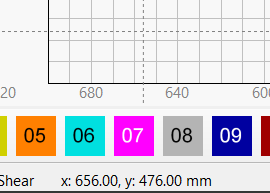I’d love to see the laser position as i’m clicking in the drawing surface.
During the job it is not nescesary, even unsafe. But when positioning the object to a specific point on the grid, i’d love to see a visual representation of where the laser was put last. Is this possible?
This means this function isn’t available at the moment?
I have read too fast and understood too slowly
The function you are requesting is already there.
“Position Laser” nicely described in documentation with small animation.
In Absolute Coordinates mode, the LightBurn workspace corresponds exactly to the physical platform in the laser. The machines must have home switches or you must manually home it, but in either case the LightBurn cursor position does what you want.
The cursor coordinates shown in the lower left edge of the LightBurn window will then match the physical coordinates:
You can also move the laser head to various selected objects to confirm where they will appear on the platform:
Show Last Position¶
Places a cross-hair cursor in the Workspace at the last reported location of the laser head. If you jog the laser within LightBurn using any of the positioning tools, the position will be updated.
The position does not update live — for example, it will not update while a job is running. Live updating might encourage some users to watch the screen rather than their laser — lasers should never be left unattended while running.
This topic was automatically closed 30 days after the last reply. New replies are no longer allowed.