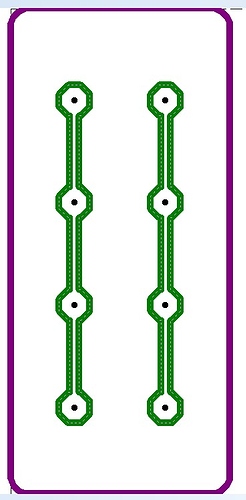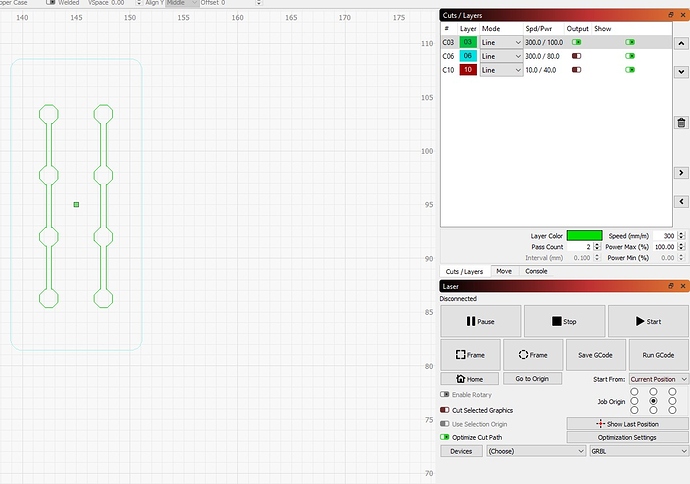I want to make circuit boards from Eagle with my laser. For this I would like to use the PLT format that is generated with the help of the ULP “mill-outlines”. The outlines of the tracks and centering points for the holes are outputet in the PLT-file.In principle, the import into Lightburn works. Unfortunately, I can not see the centers of the holes. Even if I zoom in strongly, the center points cannot be seen. The corresponding layer seems to be there (Layer10). You can also see the layer in the simulation, but only when “show traversal moves” is activated.
I would like to be able to see the center points directly in the main window as in the attached plot view. This is a better way to check the import.
The first picture shows the the PLT-Preview with an external programm.
The second is from Lightburn. The dots are not to see.