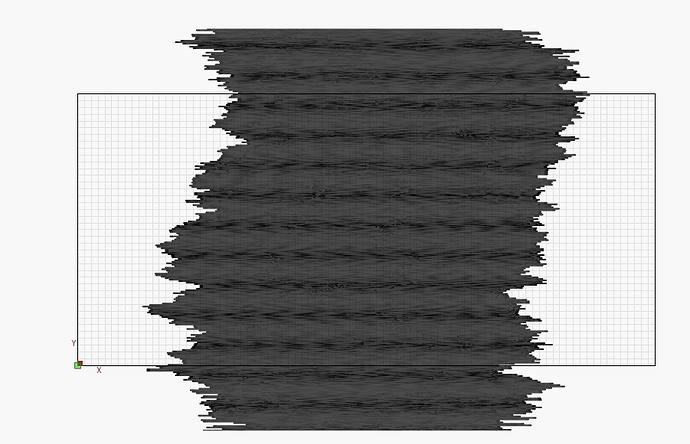Issue with Distorted G-code Image in LightBurn
I’m encountering an issue when reloading a G-code file in LightBurn. After generating the G-code and saving it, reloading it back into LightBurn causes the image to appear distorted (see attached screenshot). The image appears stretched and misaligned, with unusual lines and a scrambled appearance in the preview.
I’ve tried resetting the image settings, adjusting DPI, and ensuring my software is up-to-date, but the issue persists. I’m using an Atomstack 40W Max with **LightBurn v17.3
The machine traces the work correctly but when attempting to actually burn it runs to it’s X axis limit.
Has anyone encountered this problem before, and how can I fix it?