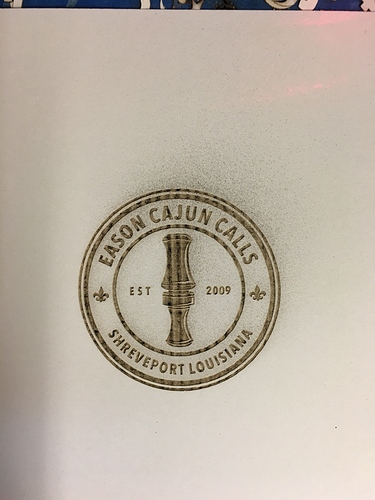I have a red/black 60w ruida controller and just started having issues while using the rotary. I’m noticing this misaligned areas on the outer edges in different places. I’ve engraved this graphic before without issues but now it’s different. Trying to finish a graduation gift for a friend any help would be appreciated.
That just looks like you do not have the rotary settings correct for the size of the object. Are you using a chuck or roller style rotary? Have you properly configured the steps per rotation setting and diameter values, and enabled the rotary toggle?
Yes. Here is a larger engraving
I’ve engraved a lot of rotary images without any issues and now this. Any other suggestions would be welcomedDoesn’t do it when engraving flat without rotary
Why is the image longer on your screen? If you are using the Rotary Setup dialog, it wouldn’t do that.
Check to make sure the item isn’t slipping on the rotary. You’ve said “the rotary”, but not said whether you have a roller or chuck type, how you have it set up, whether the item is clamped in or not, and so on. From that picture, it looks like the item is on a roller-style rotary, and sliding up a little bit on the rollers as you run the job.
Sorry I use the three jaw chuck rotary and it’s in tight with the tail stock securing the bottom. I read your instructions on setting up the steps per rotation but according to the instructions my width is exactly right it’s the “y” axis or the height that’s skinnier so I just pulled the image in the software until I got it round. My wife did leave the rotary key in the chuck and it slammed into the rotary itself awhile back. I wonder if that damaged the servo motor for the rotary causing my issues
The funky scale is likely because of the taper of the cup.
Check the rotary to see if it wobbles at all while spinning. If you bent the shaft that the chuck is connected to, that could certainly cause trouble.
It could be mechanical - like, if the bearing holding the chuck itself was damaged or loose, or the shaft was damaged. Spin the object on the chuck and see if it visibly wobbles as it’s rotating - I would start there.
This topic was automatically closed 14 days after the last reply. New replies are no longer allowed.