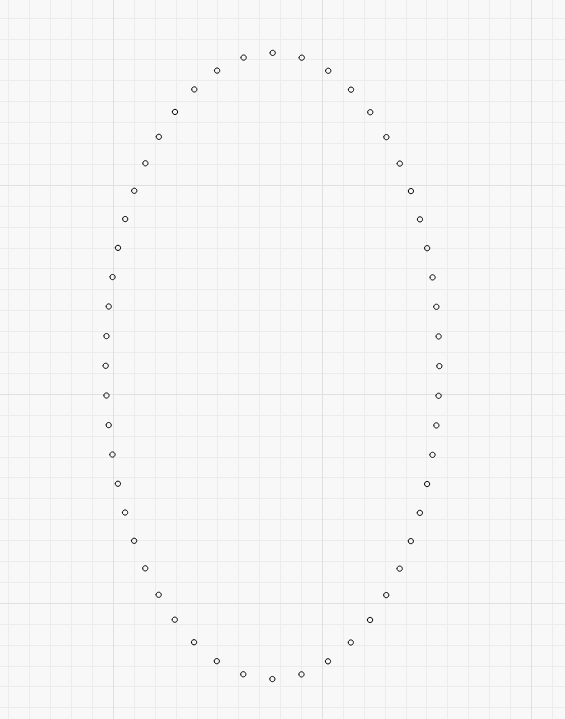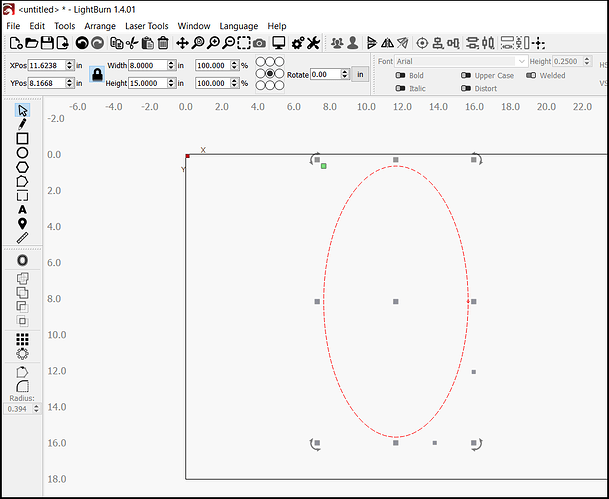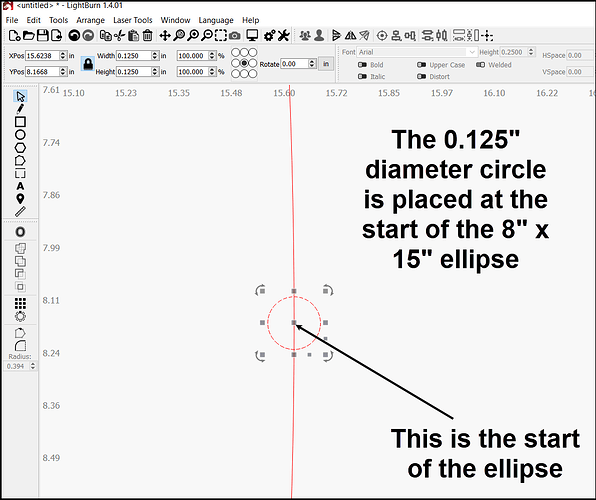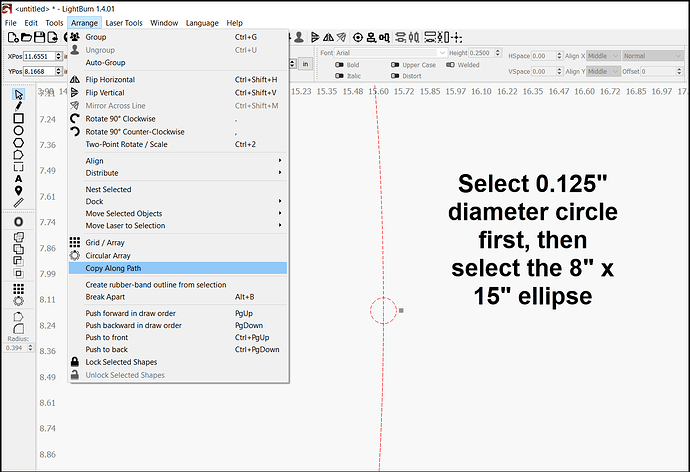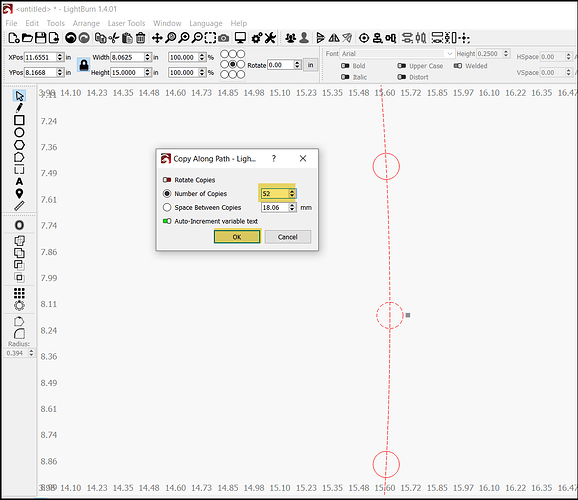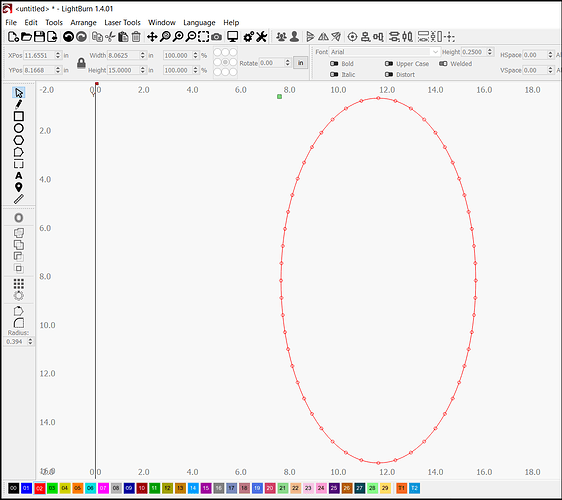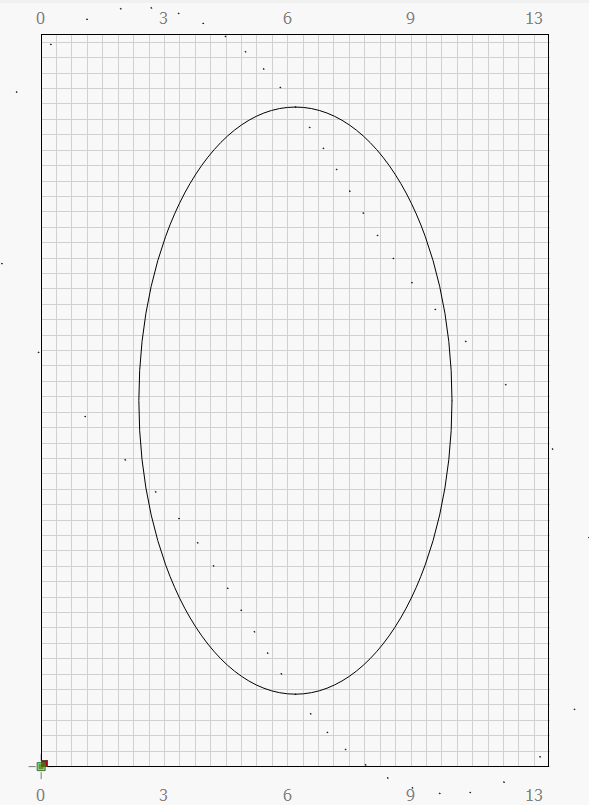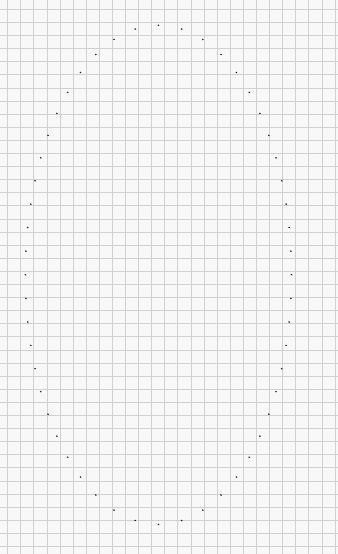What I need to do is put 52 points on an ellipse line that is 8 x 15, the line is really just to reference where the points ( 1/8" ) go. So when all is done the only thing you see is just the 52 equally spaced points. I’ve tried using the polygon but it can only go as high as 40.
- Create your ellipse
- Create your “point”
- Place point at the starting point of the ellipse. Use the node edits tool or start point editor to show you the starting node. Typically this will be on the left side of the ellipse.
- Select point, add ellipse to selection
- Arrange->Copy Along Path
- Set to 52 copies
- Remove ellipse
Probably a basic question, but how does one create a point in LB? I use them daily in CAD, but didn’t think LB could do it. Happy to hear otherwise!
I interpreted this loosely to mean something like “a small shape”.
However, if you’re coming from CAD the closest alternative is probably closer to a node.
- Create a rectangle
- Select rectangle
- Edit->Convert to Path
- Select “Node Edits Tools” in toolbar
- Click on rectangle
- Try moving the nodes around
- Hover pointer over one of the line segments of the rectangle, push ‘i’ on keyboard. A new node should be created where you were hovering.
Hmm… OK. I’ll have to play with that. I’m not super familiar with vector work yet. Thanks!
I’m currently doing the vast majority of my designing in CAD and importing DXF.
If most of what you do is mechanical and requiring dimensioned components for complex shapes then this is likely the way to keep going. However, if what you do is more illustrative in nature then a traditional vector drawing app or LightBurn itself may serve you better in the long term.
Thanks for your help, I can’t get this to work for me, I must be doing something wrong. Chris
What are you doing and what’s happening that’s not as expected? At what point does it go off-rails?
Thanks for your response, I was able to download the image into Lightburn but it wasen’t to scale, it took a few attempts to get it moved ,scaled and dialed in. Were you able to do this in Lightburn as well, and what CAD software did you use ? Can you set it to just a point ? I have to drill to 1/8" but it’d be easier I guess with only points. Thanks ever so much, Chris
I’m making a wood base for a woven basket and round reed goes in the holes. I now use the engraver to mark my cut lines, where in the past I’d use a template. FYI
I just used Lightburn to create that. I assumed you wanted 1/8" holes (hence the .125), but just realized I did everything in mm and not inches. You could scale up the image, but if it can wait until I’m back home this evening, I’ll post the Lightburn file (and change the units to inches).
The procedure was exactly like @berainlb mentioned. I created the ellipse then stuck a single line at 12 O’Clock and selected it, then the ellipse, then chose ‘Copy along path’ and told it 52 copies. I then went back and put a .125 circle at the intersection of the first line and ellipse, and did the same copy along path. I then deleted the lines. I probably could have just done the circles and not had to deal with the lines… but they were already there.
I’ll check back with this thread when I get home tonight.
Jim
If I’m honest (and I am), when you first put the challenge out there, I headed out to a couple CAD programs I’m familiar with… thinking I would just DXF the results back into Lightburn. But when I read @berainlb’s post and tried his approach… bingo. Easy peasy.
I make the ellipse and a very small circle, move the circle centered on the ellipse, select the circle, shift select the ellipse, copy along path set to 52, there are small circles that aren’t in the path and not spaced evenly
Can you take a screenshot of what this looks like?
I suspect one of two things:
- You haven’t placed the circle at the start of the ellipse. Confirm start of ellipse by using the “Shape Start editor” in Toolbar.
- You’re selecting the circle or ellipse out of order, try reversing this
Theres a blue arrow on the ellipse pointing up, how do I put it directly on the arrow
This is almost certainly from placing the circle other than at the start of the ellipse. Identify the start position and relocate the circle there.
If that doesn’t work, try the opposite side of the ellipse.
WOOP WOOP YEY I did it WOOP WOOP , thanks so very much,I appreciate you.Chris ![]()