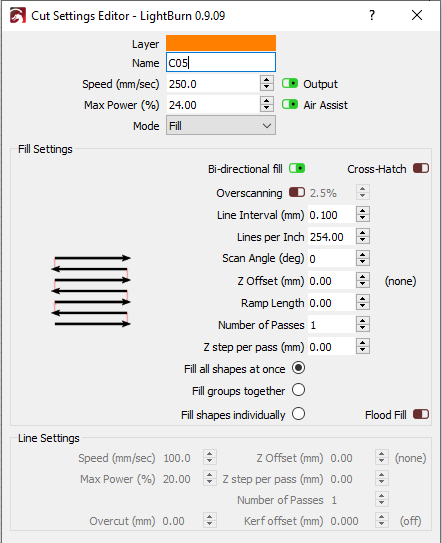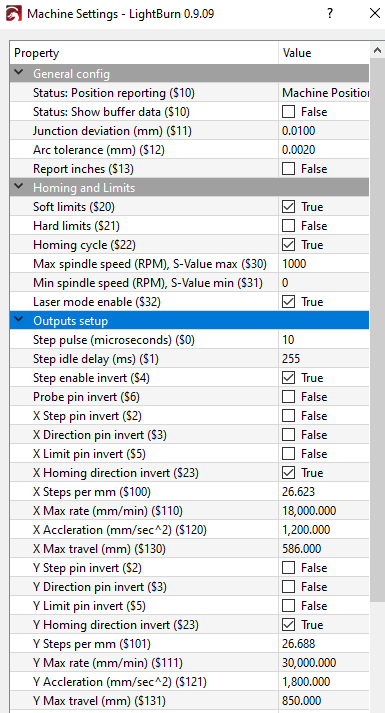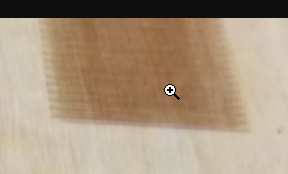I am very new to the world of CNC machines, and have just “finished” building my own laser cutter. I’ll start with machine specs.
- 50-70W Laser tube
- 60W MYJG Power Supply
- Openbuilds BlackBox Controller & Drivers
- Nema 17 steppers, 2x for Y axis, 1x for X axis
- Lots of other parts that probably aren’t relevant for this issue (cooling, air assist, exhaust, etc.)
Now, on to my issue. I have worked out many of the issues with the GRBl settings, but my biggest problem is related to either acceleration, M3 vs M4 on GRBL, controller speed, min power… I am not sure. I can cut out shapes just fine with the “line” setting and have a program that determines the max speed I can cut with. I try doing similar with a “fill” or “fill+line”, and I get weird results.
Oak
Birch Ply
I am hoping this is a software issue with a setting in lightburn, but after some reading, I am really afraid this is a controller/hardware issue. For the software settings:
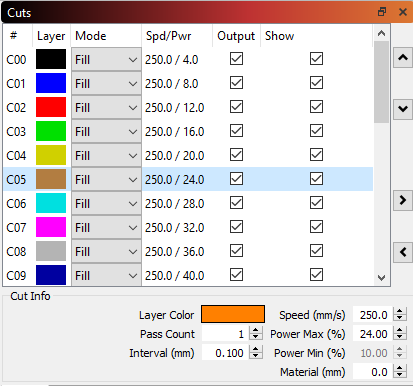
And GRBL settings:
Grbl 1.1g [’$’ for help]
[MSG:’$H’|’$X’ to unlock]
error:9
[MSG:Caution: Unlocked]
$0=10
$1=255
$2=0
$3=0
$4=1
$5=0
$6=0
$10=1
$11=0.010
$12=0.002
$13=0
$20=1
$21=0
$22=1
$23=7
$24=25.000
$25=1000.000
$26=250
$27=1.500
$30=1000
$31=0
$32=1
$100=26.623
$101=26.688
$102=250.000
$110=18000.000
$111=30000.000
$112=500.000
$120=1200.000
$121=1800.000
$122=10.000
$130=586.000
$131=850.000
$132=200.000
Any help on this topic would be greatly appreciated!