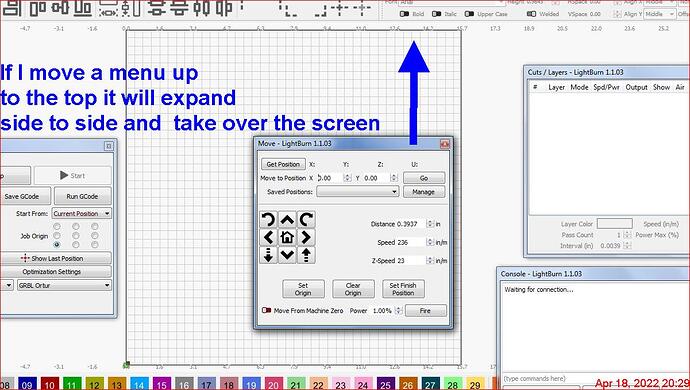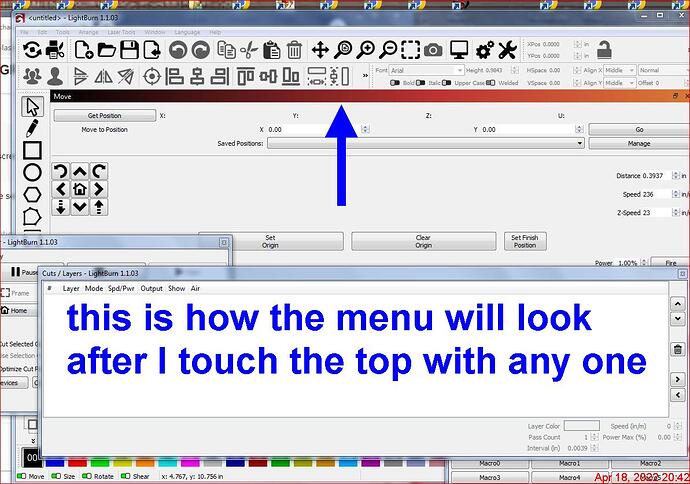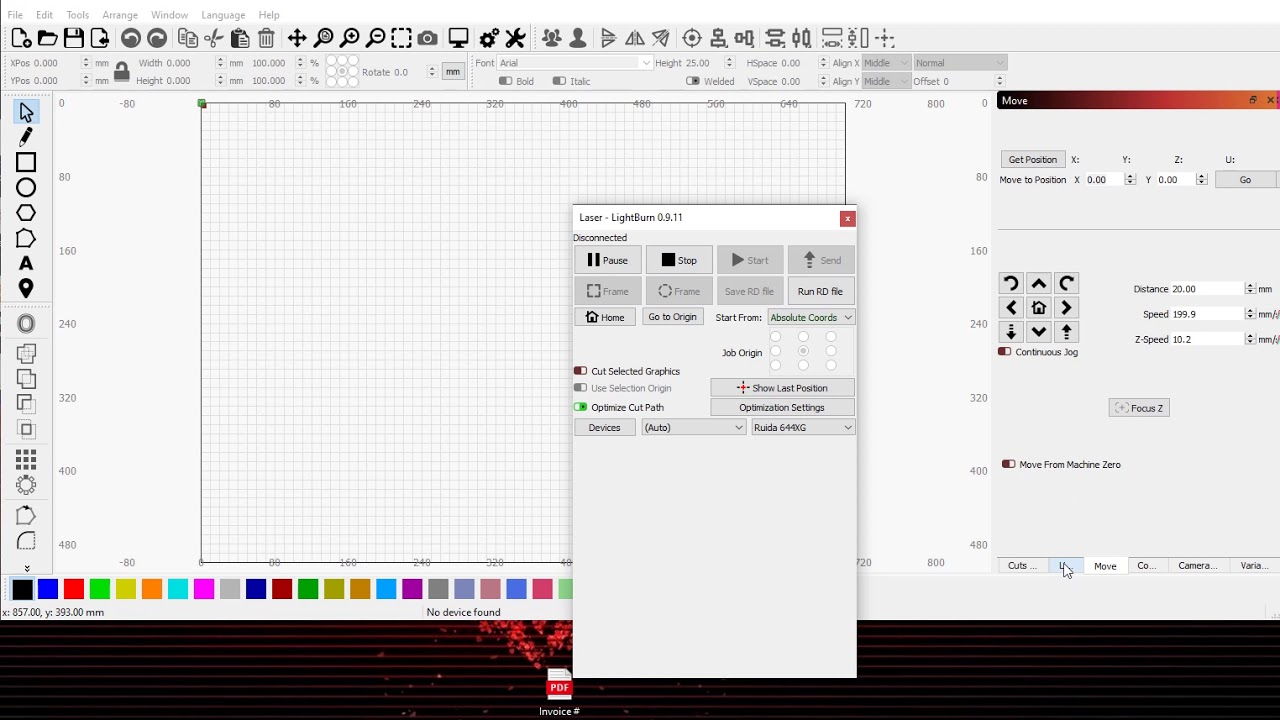I have another question about the Lightburn screen. When I move any of the menu windows close to the top of the screen they snap to the upper part of the screen. And a blue box now takes over about 30% of the top of the screen and expands the whole window across the top of the screen. It is a real pain as I would like to size and position the smaller menu windows so I can see more of them at one time. I did not see anything in the Docs that talk about this. I am using the snaps as an example from other software packages that have like a magnetic snap feature when things get close. This feature can be turned off, I hope there is one for this problem.
have fun Tom
I don’t quite follow… Walk me through it. I’d like to see what you’re seeing.
Here is a video of what I say from the Google drive
https://drive.google.com/file/d/1dwU0SNdhraFm8qh74YJ9XAmOMgr0JPce/view?usp=sharing
I managed to get LightBurn to do this for me but I needed to have nothing right-docked. I dock windows mostly on the right side and I dock them on top of each other - they make handy little file-folder tabs along the bottom edge and I can jump from window to window in the stack. I’m going to split this subject off the M4 to M3 topic and suggest that you add it as a feature request on the fider site.
Thanks for the reply I see what you are talking about with the right dock. But I don’t see how to do what said above… Do you need to move the layer presets to another location on the screen to do this??
Also do not know to how move the post to the Feature request on the fider site ![]()
The video is neat but is for the older version of Lightburn I an using 1.1.03. It does not work that way, but I did see when it turns orange and covers the toppart of the screen. You can double click in the orange part and it will revert back to a smaller menu. Docking them does not put tabs on the bottom like the video does. Thanks again for your help.
Tabs appear only if multiple windows are docked into the same Window pane. The behavior demonstrated in the video is available in 1.1.03.
Is there a particular layout you’re trying to achieve? Are you able to make a simple mockup of the layout?
This topic was automatically closed 30 days after the last reply. New replies are no longer allowed.