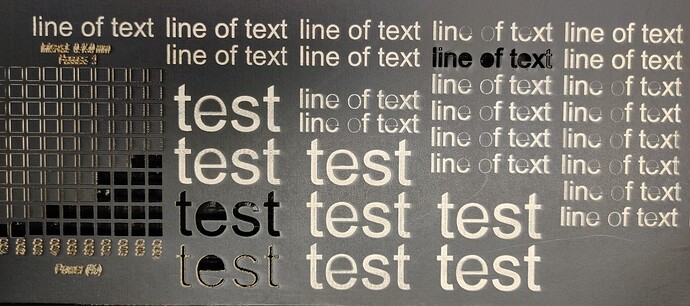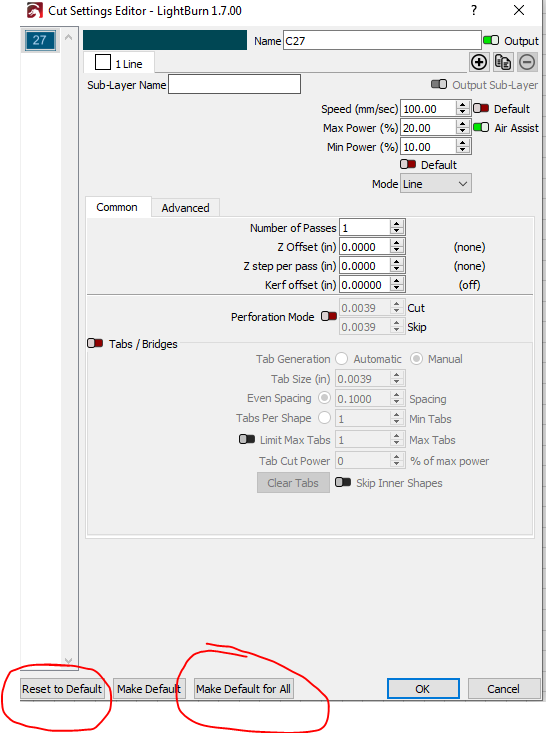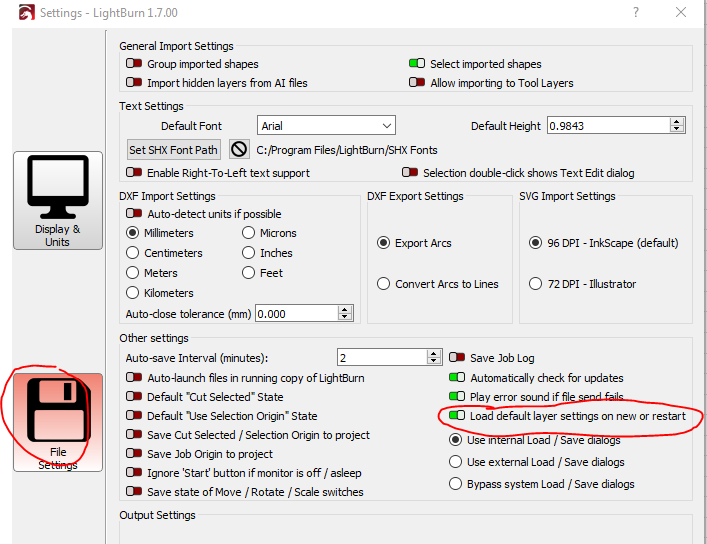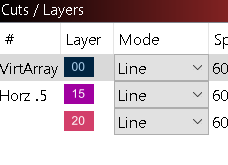Settle in, kids, for grandpa’s story time!
I was doing some casual testing, using the built-in material test, on black-coated poster board and noticed at some speeds the black etched away nice leaving just the white. I thought, “hey, that could be useful!”, and proceeded to do some even MORE casual engrave testing. Used some of the cut settings that were close and dumped in a text layer using some random layer number (26?) that wasn’t already in use in an otherwise fairly extensive file (10 or 12 layers). Adjusted the default basic layer settings and started the job (selection only). I really didn’t look all that close, mea culpa. The layer had crosshatch turned on. I’m pretty confident I’ve never used that…but I am a “button pusher (what does this do?)” so I could have done and don’t remember.
Anyway, it went about its merry business cutting clear thru the poserboard in dramatic fashion, but leaving a nice beveled cut edge.
OK…obviously crosshatch needs to go and I also apparently have ramp enabled (also never used to my knowledge). Well, open settings and turn off cross hatch, and quickly untick the additional settings (I failed to read the actual button text. Doh! Mea Culpa, again!)
(Don’t do your testing when you’re pressed for time, kids!)
Run it again and it looks about as expected but the speed/power/interval aren’t quite right. Adjust and retry. Still working on just a plain Arial text object. Still not right. Why are some letters (“e” and “o” most obviously) not engraving right!?
I have had power control issues with this machine when speeds are high and power is low, so I automatically assumed it was firmware/hardware and decided it was time to see if I could adjust any of that out. Commence research/testing laser PWM settings, g-code clustering, DTR, etc. all the esoteric crap I never messed with.
Two days later. No improvement. Sigh. I guess I just can’t use this machine for delicate work.
No! I won’t give up that easy!
I decided to try a different font. Arial should be good to go, but…maybe? No change. E and O still have issues. They’re barely engraved around the closed loop sections. I mess with more settings, getting nowhere.
Finally, for the first time in this saga of idiocy, I open the preview and see it plain as day in front of me. The machine is doing exactly what Lightburn is telling it to. (Thankfully, I always use “shade according to power”) But Why is the power changing? Dig, dig, dig.
Reopen settings>additional and then I actually read and digest the button text. Disabling them doesn’t actually turn off the ramp function. I still had a value in the ramp distance. I zeroed that out and BAM the text engraved beautifully.
Sheesh. Never underestimate the true power of haste or complacency.