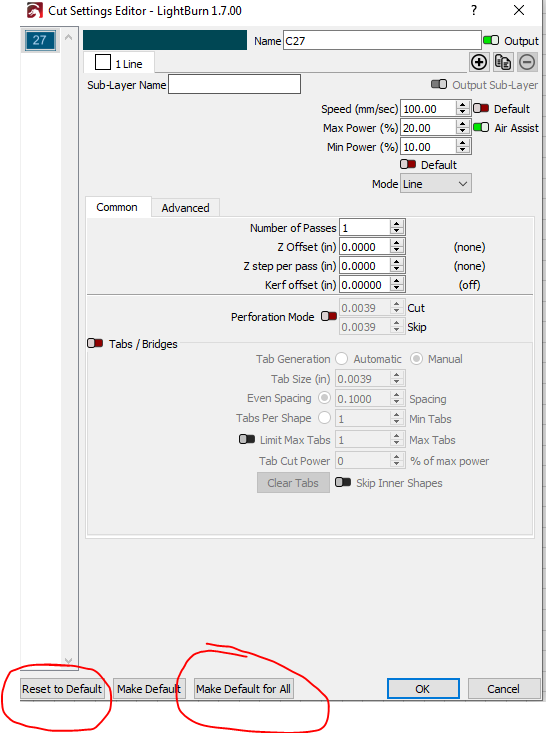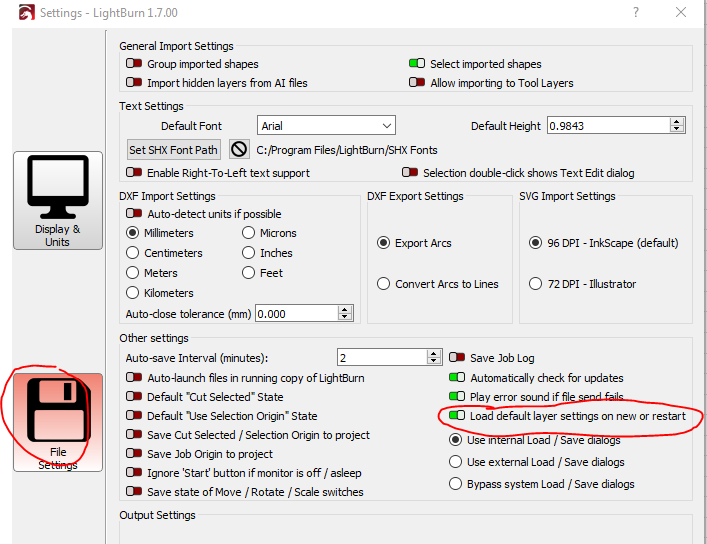On a fresh install, every layer will have the exact same default settings, they are not all set differently. Below are what the defaults would have been. You can reset every layer to defaults by opening one layers cut settings editor, and clicking on “Reset to Default” followed by “Make Default for All” This would reset all layers to defaults.
If you then want those defaults to always load, you can go into Edit/Settings under the File Settings button and select “Load default layer settings on new or restart” This will force LightBurn to always load the default settings when you open it or start a new project. Any settings you have saved in your projects will load when you load the project file. This ensures you don’t get some odd settings saved in a project from a previous project in whatever layer, it will get saved with whatever you set them to for the project.