A while back I asked, on the Facebook forum, if it were possible to set the max power for the tube in LightBurn. I remember you guys were thinking about adding the option, and I thought i remember reading something in one of the recent release notes about it but I cant seem to find it anywhere.
I don’t have it enabled yet, but I’ll add it for the upcoming release. EDIT: It looks like I had intended to already - I did the bulk of the work, but forgot to add those entries to the code that tells the system which settings to read. It’s done.
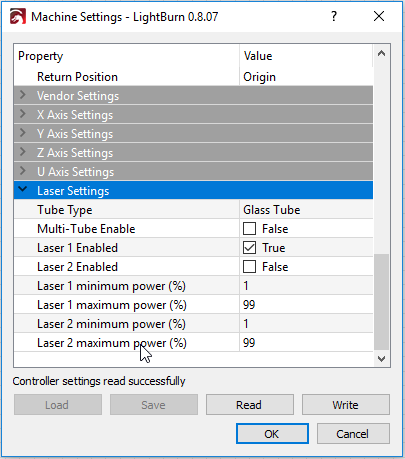
Thanks for that addition, will be very useful.
How will that interact with other power settings?
if I, say, set max power to 80%, would setting 50% in a layer be 50% or 40%, with regards to what’s stated for the tube?
In other words, does it re-scale, or is it just a cap?
I didn’t make the hardware, and haven’t run it through a scope, so I can’t say for sure. I suspect it’s a ramp, but I’d need to measure it or run it.
Ah, I didn’t get that it was a controller setting, I thought it was Lightburn program logic. Sorry.
So would this be a true statement?
This setting will allow us to put in whatever the max power we want to use for the tube, say 70%. And when we go to cut or engrave something, if we set the power at 100%, the actual power output would be the 70%.
Yes - it’s a limit setting in the controller.
Just to clarify,
If it’s a limit, then
Using the same scenario, setting it to 75%, it would still output 70%, correct? Same for the bottom I presume…
It would output 70% of max power you set in the controller. So in this case it would be 75% of 70%. But the whole point of setting the max tube power in the controller is so you you don’t have to figure out the power percentages. LightBurn just uses the 75% as it’s 100%.
I’m not sure this is correct, it sounds like it’s a limit and not a range… however, I may be wrong and that’s why I’m trying to clarify… of course I’d just run the tests myself but that feature isn’t in LightBurn release yet.
It’s a controller setting, so changing it in RDWorks would also affect LightBurn, if that’s an option for you. (if you’re on a PC it’s easy enough, but if you’re on Mac or Linux it would be a pain)
That’s a very nice looking settings screen. I’m looking forward to that one being enabled.