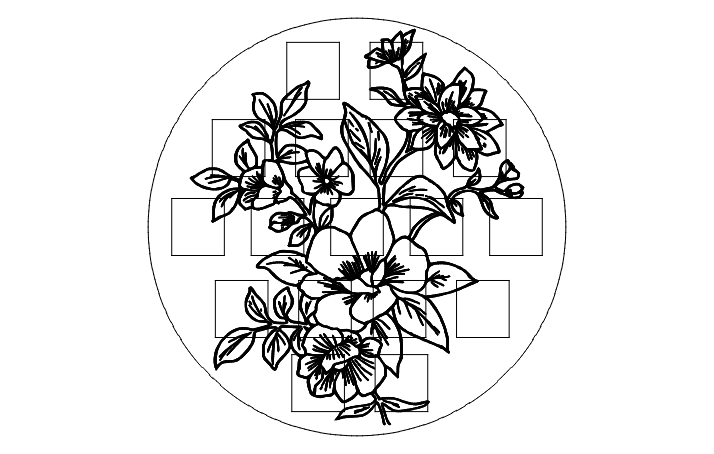I am trying to make it so the Flowers are cutout of where the squares are. I cannot get it to work right. I would welcome any suggestions.
Do you want to leave the flowers and leaves to remain in the area of the cutouts (squares)?
I assume you want this:
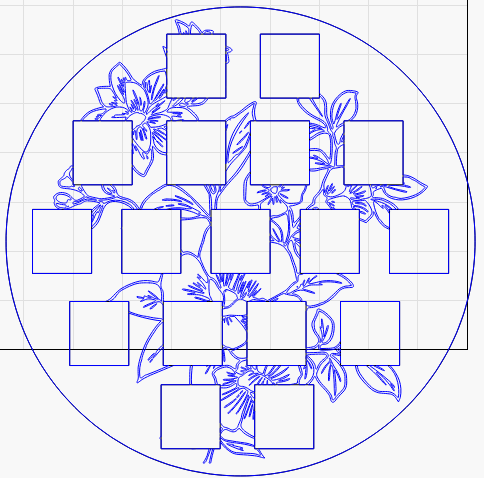
…and not this?
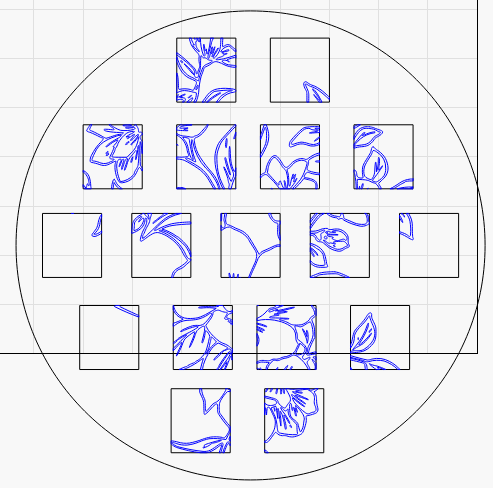
First, you have a couple open shapes in your design that are preventing you from using the boolean tools. Go to Edit > Select open shapes, then delete what it selects.
Then, un-group the outer circle and squares, and just group the squares, so you can subtract those properly. Duplicate the squares so you have a second copy (because you probably want them left over when you’re done, and the next step will remove them).
Select the flowers, then one copy of the squares, then click Boolean Subtract.
Parranger.lbrn (597.5 KB)
Oz, that’s an elegant solution. I also tried last night because I think it was an interesting issue. But I “missed” copying all squares for later recycling and I drew one square at a time. When I finally finished making a mini documentation for Paul, I saw that you had long ago come up with the right and smart solution.
This topic was automatically closed 30 days after the last reply. New replies are no longer allowed.