I’m a school teacher, and we’ve been given an Emblaser 2 for our Maker Space. I’m very new to using the machine, and this forum is a great resource!
We’ve loaded the Materials Library from Darkly Labs (the manufacturer of the unit).
We have been able to make the machine burn images, text, etc onto the surface of materials. But we can’t figure out how to make it cut out shapes & designs.
In the Emblaser 2 tutorial videos, there is an option in the Cuts/Layers window under “mode” to “Cut” materials. Our only options in that dropdown menu are “Fill, Line, and Image”. I’ll attach a screenshot below.
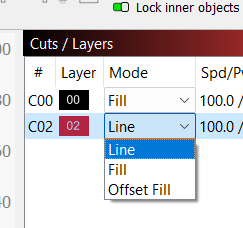
Can anyone tell me what settings I need to tinker with in order to cut through materials? Thanks!