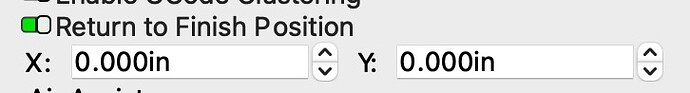Is there a way to tell our Laguna Laser to NOT return to home after a routine?
I’d like it to stop so I can remove veneer…
TY
It would be nice to know what laser you have. Laguna makes ssl (diode) and co2.
![]()
Thanks! Can you tell me which menu this is under?
I did not see it in WIndows version…
Co2 150 watt
Edit → Machine settings … Return Position, it’s right above the vendor settings.
There are three options, absolute origin (machine origin), no return (doesn’t move) and origin (user origin).
![]()
1 Like
That function only exists for gcode based lasers. For DSP systems, Jack has provided the correct answer.
1 Like
This topic was automatically closed 30 days after the last reply. New replies are no longer allowed.