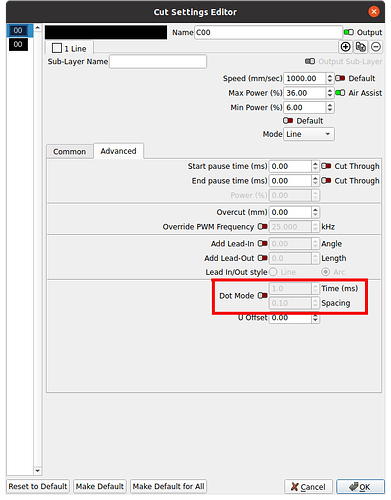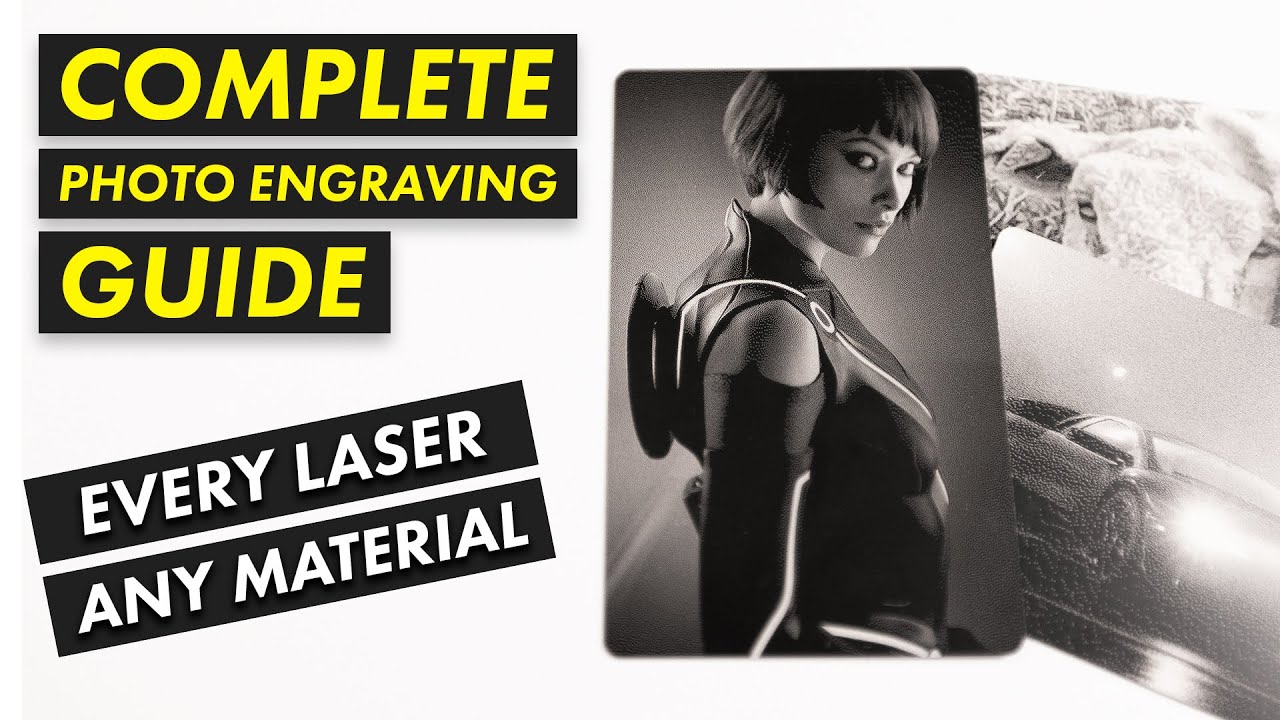In Seacad theres a dot time variable. Looking thru all the LB settings I don’t see one called that and searched but didn’t come up with any answer.
This is for the Atomstack M4.
Is there that setting in LB (1.7 beta) ? If so were at and whats it called ?
Thanks.
I don’t think this exists in grbl, I see it with my co2, red box in the cut/layer screenshot .
But not with a grbl machine.
Maybe someone with Seacad can answer this… Not sure how you would do this with grbl…
@JohnJohn may know how something like this is handled in grbl …
![]()
I haven’t played with the atomstack M4 yet. I would look in the BSL Galvo settings.
Thanks… I’ve got no experience with either the software or the hardware…
So I guess, it’s not grbl.
![]()
Seacad points toward BSL but some of the engravers have an ‘interpreter’ that ‘does’ GCode. I feel that GCode may not have a Dot time because of the CNC origins.
Thanks. I read on the dot mode and can’t say I 100% understood what I was reading but it didn’t seem to be the same.
On the 1.7 under line there is no selection for dot mode. Nor under device settings or any of its tab. I find a dot width but that says reduce the dot size.
Thanks.
Takes time to learn to use a lot of this stuff.
If you want to know about dot size, watch this video from Laser Everything that explains interval and how dot size is applied.
![]()
Yea I watched both episodes last night.
This topic was automatically closed 30 days after the last reply. New replies are no longer allowed.