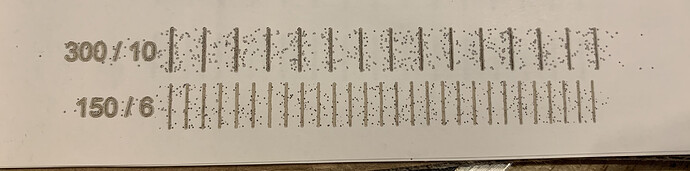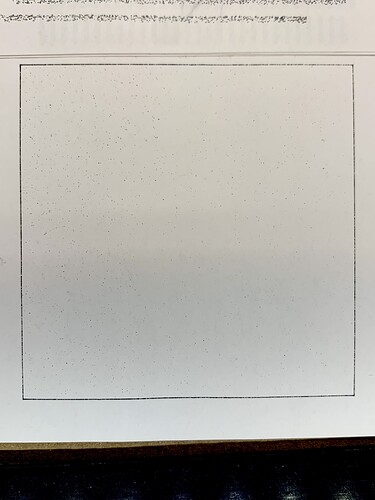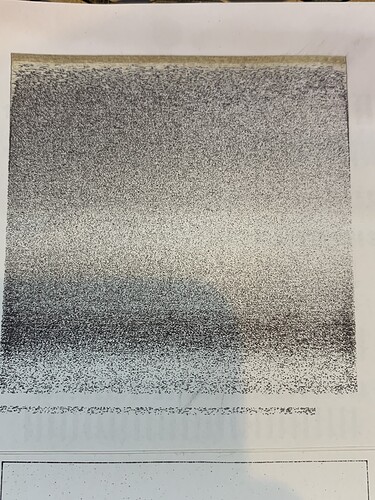Sur, isn’t a laser beam divide but perhaps a signal perturbation on the bad quality power supplies or bad shield wire grounding.
No, - how should these “acids” get out of your Laser tube ?, put a piece of thermal paper in front of mirrors 1 shoot and see the result.
good luck
If the power supply fires a short pulse while the laser head is outside the area where it should fire a pulse, then these dots will appear. So it is totally possible to have these dots outside the engraved areas as the laser head moves over these blank areas.
ok Gerrit, I’m just asking do you drive with compressed air or not?
I used to use an aquarium air pump when I had the problem with the dots. I now use compressed air with an inline moisture filter. I haven’t checked yet if the dots are worse or better, but I’ll check next time I run an acrylic job.
Quick update, after spending all day with this thing instead of working again, it has been narrowed down to the power supply. Like I’ve stated previously, I’ve ran every possible test, it is definitely not water.
I got in touch with LO support and at first they said that it was noise interference. I replaced the signal wires with shielded / grounded ones and even ran them through a pair of ferrite beads. The test came out exactly the same, so the noise is not the issue. then the tech asked me to do the same test pattern, but shorten the line distance of the 150mm/s grid by half. If the dots are as bad at 150mm/s with distance of 2.5mm between the lines as 300mm/s with 5mm distance, then it is most likely the power supply. They told me to return it which is what I will be doing.
They didn’t offer to cover the shipping and when I bought the supply I already paid $60 for expedited service, so I will order an Orion PSU (same company that made the LO supply) from Amazon for a hundred and send this one back to LO.
I will post an update once the new power supply is installed
Yeah, I ran these tests without the air pump engaged. the dots that you see outside of the engraved area are proportionate to the overscanning at higher speeds. Ruida does this automatically when you set your acceleration speed. The faster you set the engraving speed, the further out your head will travel to prevent overburning at the edges.
Does that mean that the laser head has been physically above each point? It is very confusing, especially when you do not have air on. I was so sure of my theory. But, the most important thing is we learn something new and you will hopefully soon solve your problem with the new PSU.
I can see in the last picture that the dots stay within the lines and numbers, nothing below or above, I was wrong! 
Well,
I’ve replaced the power supply yesterday and nothing has changed. The only thing that is left is the tube. This is a brand new tube and I have never heard, or seen a co2 tube firing at will like that. Could it be building up a charge like a capacitor? What is interesting is that the effects seem to be worse at high speed/low power, if I turn up the power to 50% it goes pretty smooth.
That’s really an oddity. It seems unlikely that it’s the tube itself producing that, but who knows.
Could there be any loose or mis-routed wiring or anything running on the same circuit that’s causing noise or static in the control hardware? Laser is grounded how?
the entire case is grounded, I’ve checked continuity between the chassis and grounds on all power supplies and all of that is sent to earth. I tried running it with the ground lifted from earth without any changes. I’ve also lifted the ground from motor and controller PSUs thinking they could be adding noise, but nothing changed then. I just watched the tube itself while running the engraving and I do see some abnormal spikes here is a video
oh shi#§ I crossed my fingers for the power supply
@Bklynghost We have the same problem… do you want share your file for testing the same engraving ?
for check your theory : “the effects seem to be worse at high speed/low power, if I turn up the power to 50% it goes pretty smooth.”
If you make a rectangle, say 2" high and 6" wide and set it to fill but at a power too low for your laser to fire (like 2%) and run it, do you still see the dots?
If I had it here in front of me I think I’d be poking it with an oscilloscope looking for weirdness and noise on signal wires and power supply.
Here is the file (48.0 KB)
I’m using thermal label stickers, the dot’s don’t show up on regular paper, or acrylic unless you use a magnifying glass. You can probably tape a store receipt to a piece of cardboard.
Yeah, I wish I had an oscilloscope right now. I did the square test and the in .03 line spacing and .3. You can see the spikes in .3 for sure. the mirrors weren’t perfectly aligned after I tried cleaning the tube lens, but you can see what’s going on, especially in .3 spacing.
So they appear even when the laser is running in a fairly steady state and at a power level where it shouldn’t be firing at all. And all the dots are contained within the square and not any in the “overscan” area outside the box.
If it was electrical noise firing the laser at random I might expect to see it also in that overscan area. The same with moisture or contaminates coming out of the nozzle.
I dunno. Bad controller?
I ran these with the air assist nozzle removed.
Can’t be the controller, it’s been happening with a GRBL c3d mini and with the current Ruida controller. I’ve replaced the power supply and the tube within a month of each other, so I figured it has got to be the power. I already tried some old optics, that didn’t do anything.
the laser fires over the overscan area when I do a line grid pattern, pretty much anything that is more complex makes it go crazy.
I’ll have to order a new tube now and return the power supply. I can live with this issue, it doesn’t affect 95% of the work that I do, but at this point it is personal.
I ran your dot scatter test file on my 80w ruida red&black on some plain old printer paper and under an 8x loupe I couldn’t see any anomalies.
The 6 & 7% power stuff didn’t print at all on my machine.
I couldn’t scare up any thermal paper. All the receipts I could find here were plain old paper & ink.
This topic was automatically closed 30 days after the last reply. New replies are no longer allowed.