Hi, how can I burn single dots using Lightburn? I saw no point feature in the software itself and when I try to import a DXF, no points appear?
Thanks for your help
Hi, how can I burn single dots using Lightburn? I saw no point feature in the software itself and when I try to import a DXF, no points appear?
Thanks for your help
I just created the Dia. dot I needed and used grid for X and Y spacing
You can’t easily burn a single dot, however you can burn a line of dots by drawing a line, and setting the mode to Dot mode, like this:
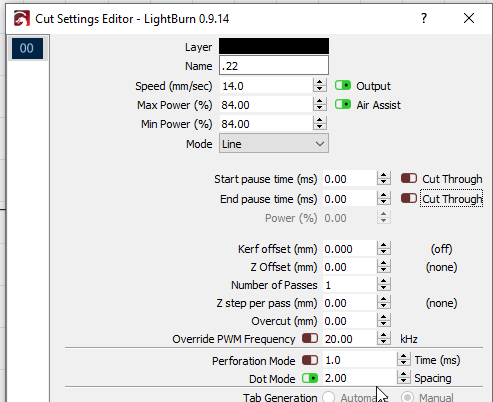
Drawing a pattern of dots would just be spacing the lines by the same amount as the dot spacing, and then shifting alternate lines by half of that. You could easily do all of this with the grid-array tool.
I suppose the Dot mode spacing unit is mm?
You have options. You can choose the ‘Units’ of measure used when you work in LightBurn and the UI will change accordingly.
And you can also flip the ‘Units’ you are currently using by clicking this button found near the top-center. 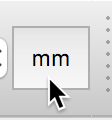
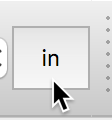
Got some interesting results here but it seems to miss the LAST dot of each line even if I reduce the speed and put the same value for the MIN/MAX, any idea why?
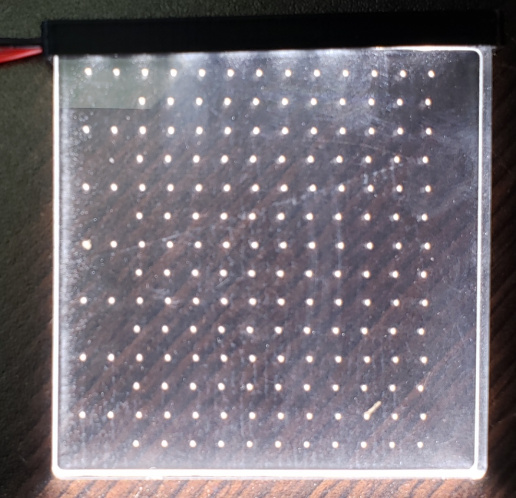
You might need to make the lines just slightly longer than your desired length. It’s possible that if your line is exactly 10mm long and you specify 1mm spacing that the last dot won’t be output.
This topic was automatically closed 30 days after the last reply. New replies are no longer allowed.