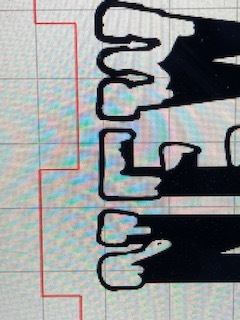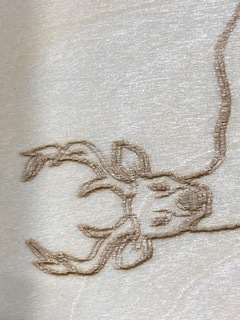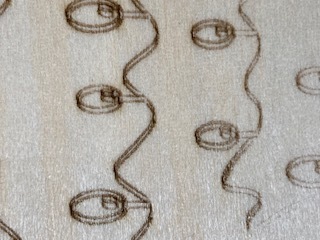I cut out one of the LA Hobby Guy’s Xmas tea lights yesterday afternoon, it came out perfect to the smallest detail. In the evening, I installed a Comgrove camera. During the installation, Lightburn crashed repeatedly during the calibration. I have given up on the camera for now. This morning I tried to cut out another tea light. It looks like the images have double edges or are out of focus. I have tried several other files to rule out the tea light file being corrupted, same results. I have rebooted the computer, rebooted the laser, recalibrated the X & Y axes, kissed the dog and banged my head against the work bench, none of which helped.
For the love of god, if anyone knows what is going on, please help. I am 3 steps short of losing it.
The attached photos show what I am trying to describe. The first one shows what the edges should look like, the rest show what I am getting. The X axis is left to right in the pictures.