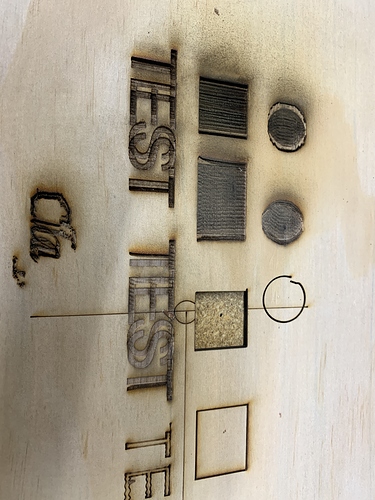The strangest thing has started to happen. I have a Laguna PL12/20 and it has started to double print letters. I thought it might be the scanning offset even though it’s been working fine without it but I tried the test anyway. The results were really strange. I’ve attached a couple of pictures. In the one with the word test it is set to Fill 150mm/s 75% and a .1mm interval. In the picture with 4 samples they are set from the top to bottom at 50% power, .5mm interval and got from the top 100mm/s, 200mm/s, 300mm/s, and then 400mm/s. I measured the offsets, the bottom one is over 8mm and put them in the offset table but it didn’t appear to have any effect. Also the laser is occasionally showing the error “Hard limit prot, press esc” on the Ruida controller. I did realign the mirrors recently following Lagunas video on youtube. I did bum the laser head Y axes once and it felt like it skipped a few teeth on the belt. However, I did a reset XY axes and it zeroed out and was working fine for a bit and now is doing this double print. Any ideas as to what might have gone wrong?
So it looks like it wasn’t HW related. I posted the issue in the Laguna support page and it was suggested that I check my mirror alignment. I did that and cleaned everything but it still double engraved. I created a new file with just the TEST in the center of the field and when I sent it to the laser it showed the weird double engraved on the controller screen. I went back to LB and deleted the laser from my device list and created a new one and now it is working fine. HTH someone else.
Glad to hear you got sorted.  Hard to say what might have happened to the original device profile. How was it generated? Did you use the ‘Find my Laser’ feature to discover the laser or did you set up manually? If manually, do you remember what you chose during that process?
Hard to say what might have happened to the original device profile. How was it generated? Did you use the ‘Find my Laser’ feature to discover the laser or did you set up manually? If manually, do you remember what you chose during that process?
The Laser is network attached not USB so the Find feature wouldn’t work. I created a new one manually and just Ruida, 300x500 and entered the IP address. It’s weird because it had been working fine and I went to run a file and it was all wonky.
Wonky is a good word for this and thank you for reporting. I am unaware of any issues with the device profile changing without user input, so this is a first. Hard to track down if we can’t reproduce, but we will keep an eye out and please, take note and report back if you see this behavior again. This should not happen.
This topic was automatically closed 30 days after the last reply. New replies are no longer allowed.