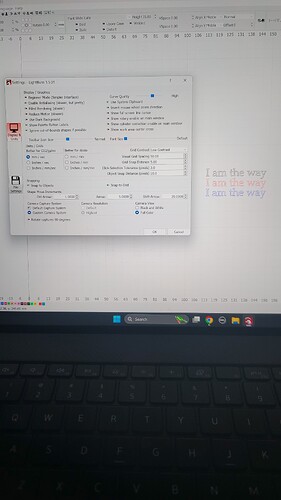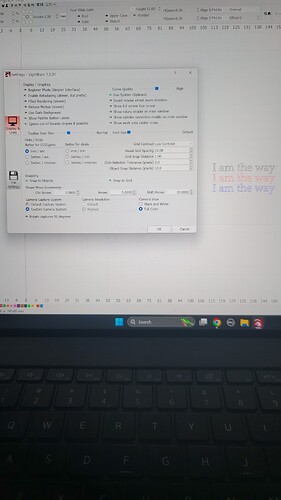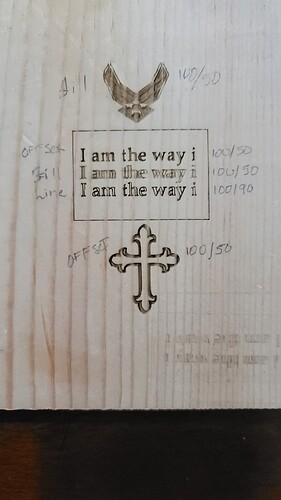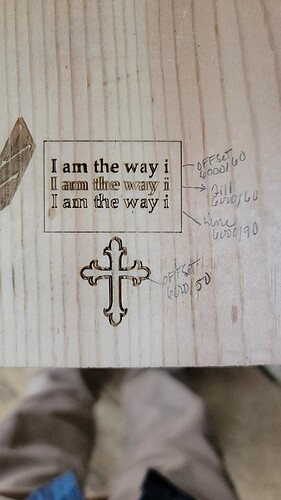Hi. First time posting. Working with Creality Falcon 22w. Lately, I’m getting slightly doubled letters, especially when using fill. I’ve read the forum questions and responses posted and attempted mentioned resolution methods. I’m up to date with v1.5.01. I’ve tightened belts. I’ve slowed speed to 2000 @ 30% (burning into level and sanded walnut wood). I’ve adjusted settings based on one input (pictures provided). Thusfar, nothing has mitigated the problem. Does anyone have any recommendations beyond the aforementioned efforts?
I suggest attaching clear photos of the problem. The closer and higher resolution, the better.
Sounds like a hardware problem. Check the lens in the laser head, it is either not secured properly or damaged.
Thanks Chris. I didn’t realize the images had a poor resolution.
Thanks Ross. I’ll put a new one on and ensure it’s affixed properly. Hopefully that may provide a positive outcome.
I think cggorman meant pictures of your project.
Correct. Good pictures of the workpiece speak volumes.
Sorry for delay. I had to address a house issue. Here is a photograph of a sample burn. I will additionally add that in an effort to remedy the problem, I tightened the belts a small bit and the laser housing unit moves freely by hand, however, I would characterize as stiffly. Is it possible I may have adjusted the tension a bit too much?
Here is a photograph of a sample burn I accomplished yesterday to capture the issue. I also add that in an effort to remedy the problem, I previously tightened the belts a small bit and although the laser housing unit moves freely by hand, however, I would characterize as stiffly. Is it possible I may have adjusted the tension a bit too much?
Can you enter $$ in console and paste your settings to look at?
And maybe upload your file.
I believe you have issues with your X axis, and i think is still sprockets/Belts/ something in the hardware that is causing a backlash
A way to verify this is to double click your layer, uncheck bi-directional engrave
Run a test.
Does the “ghosting” disapear? if yes, then is definitely hardware
Accomplished. The toggle off of bi-directional had no noticeable impact on the fill of the letters. Thanks for your recommendation. I’ll get with the manufacturer
for mitigation recommendations.
I would flip it over first and make sure there are no loose drive pully set screw.
Will do. I’ve already checked the axis belt assemblies, but will ensure everything else is properly secured. Again, thanks for your recommendations.
Pay special attention to the drive pulley on the x axis motor. I’m sure it’s a pain to access, but I’d suggest making the effort to ensure any grub screws on it are centered and tight on any flats on the motor shaft. This may require removing the belt. Sometimes the screws are hidden by the belt.
This topic was automatically closed 30 days after the last reply. New replies are no longer allowed.