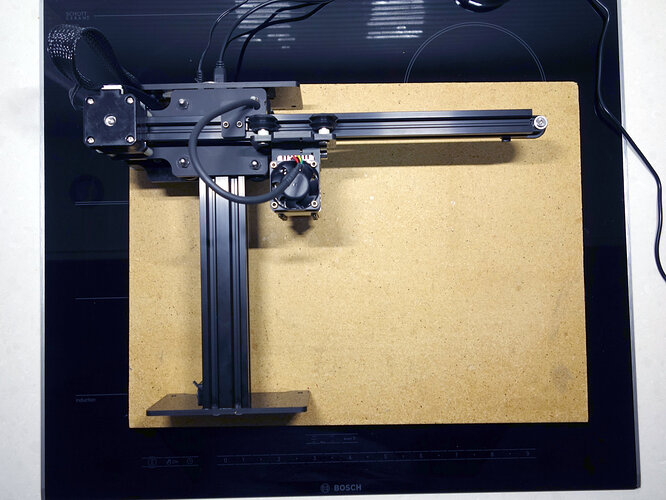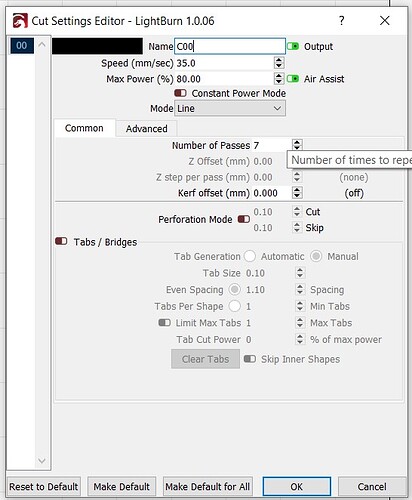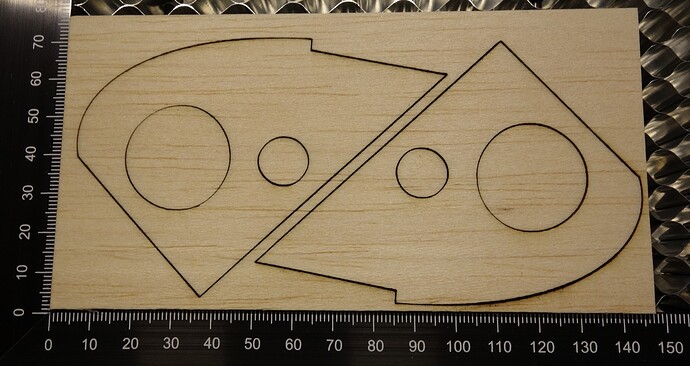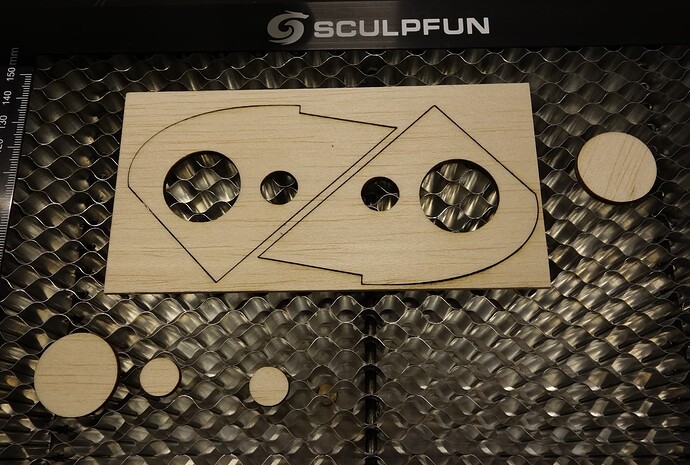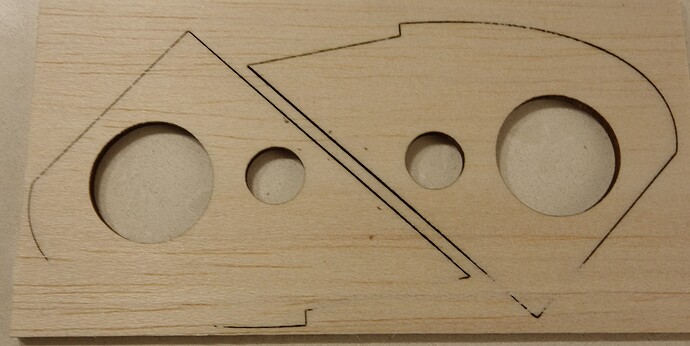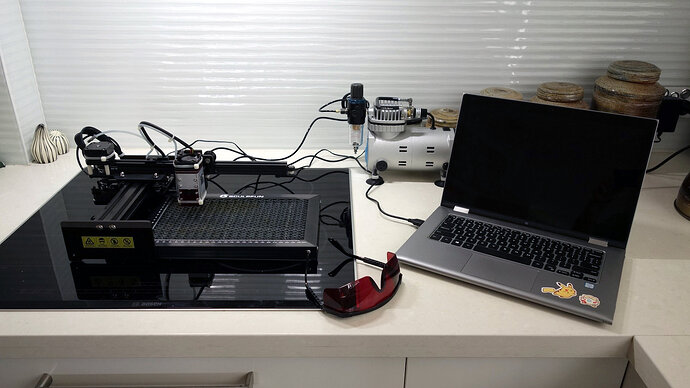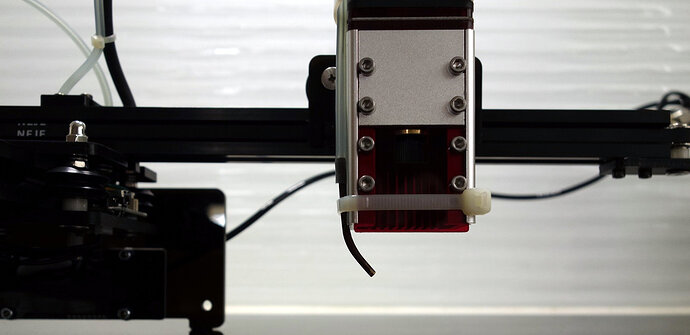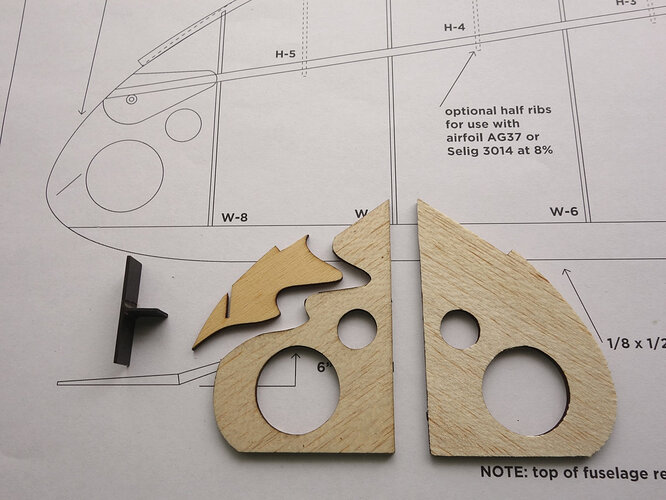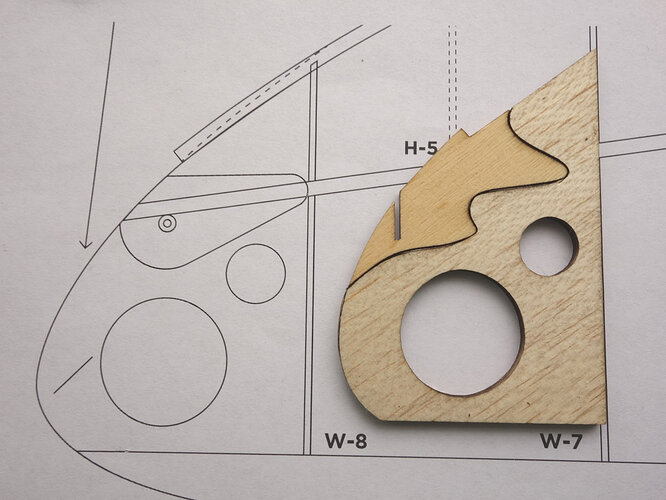after lots of teething issues, i am pleased to share a file that you can import as a machine profile that should help you get up and running; please confirm this works if you use it, as i have no easy way to re-check it on my machine that is already using the same profile
https://drive.google.com/file/d/1Vgjt95I4WaoVb7xotgiqiYDn8Y5ac7rM/view?usp=sharing
in the “laser” window, click “import” and use the file above
IMPORTANT ! after the import, you will need to completely close and re-start lightburn for this to write to the grbl initiation file i believe (that bit took me a long while to finally grok)
the laser work area defined by this profile is not the full 170x170 mm that the gantry traverses; it is 170mm in the x-axis and 155mm in the y-axis, as i have a newer laser module ( NEJE N40630 Laser engraver/cutter Module kits - 7.5W output)
if you are interested in that module : NEJE N40630 Laser engraver/cutter Module kits - 7.5W output – NEJE.SHOP
the dimensions of that module are deeper and broader than the original model, and the full movement of the gantry in the y axis will result in it hitting the support which is seen at the bottom of the attached photo
with the included profile, the gantry stops just short of the frame, and is slightly onto the edge of the sculpfun honeycomb base that i use, which is perfect for this machine
as my primary task for this machine is cutting balsa for flying models, the loss of height is fine, as balsa sheets are at most 6", but usually 4" or 3" wide
any parts larger than the available 17cm will be cut by old school x-acto blade 
this is the perfect tool for ribs, and light ply (and heavier ply) formers - it easily does 1/8" hard balsa (7 passes at 80% at 35mm/sec) with barely any scorch on the edges, and will be even better with air assist
hope this helps other people just starting on the journey