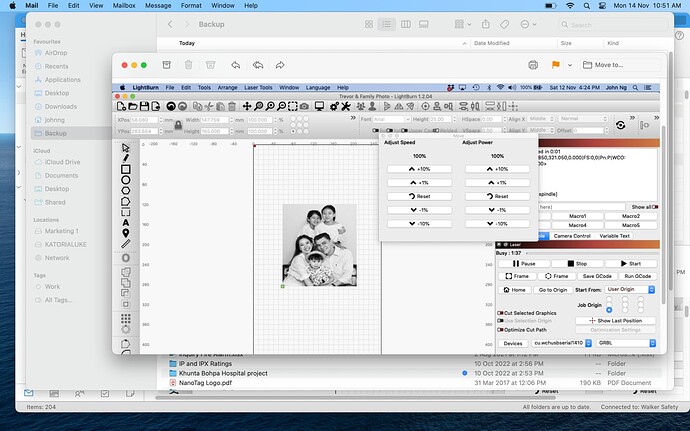Dear All , I’m presently using LightBurn version 0.9.12 and would like to to version 0.9.21 to current software. I have never done upgrading before and I’m actually quite reluctant to do it in case I make mistakes. As such I need some advice please. When I turn on LightBurn software there’s always a message asking me if I want to do upgrading. If I click Yes is there a choice of which version I want or automatically it will upgrade to the latest current version.? Thank you.
There’s no choice and I believe it will download the latest version. What I’m not sure of is if it will attempt to download the latest version for which you’re licensed or just the latest version. I suspect the latter.
However, this is all moot because you can download the version of your choice from this site:
Releases · LightBurnSoftware/deployment (github.com)
Just download a version which was released during your active update validity period. You can check this on the License Portal if you’re not aware.
Then just run the installer. I have always been able to install on top of any current version without issue.
Dear Sir, I have been using LightBurn software for more then 2 years running on version 09.12. I have decided to do a Trial Software on another computer with the latest version software. It works OK. One thing which is not found in the older version is “Adjust Speed” and “Adjust Power” screen. Please see attached Screen shot. Do I need to use this if I open the Move Window. Thank you.
You absolutely do not need to use those controls if you do not want. In fact, I don’t think I’ve ever used those controls other than in some testing to understand how they worked.
This topic was automatically closed 30 days after the last reply. New replies are no longer allowed.