I downloaded the upgrade and now my origin is not working. I was able to hit my origin ON THE LASER and that was where the job would start from ( whatever point I picked with the laser ) but now the origin is wherever I place the job on the computer. How can I change it back to ignore where the job is on the computer and set the origin with the laser?
Make sure one of these are selected:
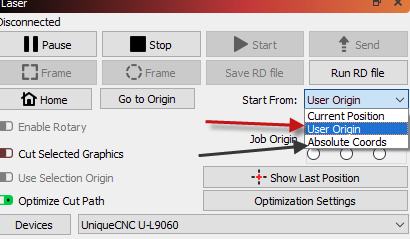
Absolute is 0,0 on the machine and your job output will be as placed on the work area to match the bed of your laser “Absolute Coordinates of WYSIWYG”. User orgin is where you manually configure an origin (e.g., hitting the orgin button on the HMI). Current position is where the laser head currently lies, that’s where the job starts.
Now to all of these mix, match, and optimize how best to combine with cut selected and use selection origin. I’m telling you. This application is so well thought out.
@Stroonzo - Tim has a Trocen controller, which doesn’t allow the setting of the different origin modes from software. Even their own stock software doesn’t allow it.
Earlier versions of LightBurn kind of worked, but it broke completely if you changed the mode on the controller itself, so it wasn’t workable for everyone.
The way to set this is on the control panel itself. On the controller, press Menu, then choose Common Parameters Settings, then Work Mode, then Origin Mode. The settings are ‘Soft Origin’ meaning the software sets it - equivalent to Absolute Coords in LightBurn, and ‘Key Origin’ meaning that you press the Origin key on the controller to set it, which is ‘User Origin’ in LightBurn. Key Origin is the one you want.
Tried it and kinda worked, on the laser control panel it worked but in lightburn it still goes to where the project is placed on the work surface when I hit the frame button but when I hit the start button in lightburn it goes to the origin I set with the laser?
In 0.9.11? or 0.9.13? (the behavior you described should be fixed in 0.9.13)
I have 0.9.13, this started after the download
Which version did you have that worked the way you described before? This release includes a fix for some origin and framing issues with Trocen controllers.
I’ll have to pull out a 3120 a test it with that - it’s using commands I got from Trocen to ask the controller which origin setting the user has enabled, and where the user origin is, so I can frame in the correct place.
I had whatever version was right before 0,9.13 , I keep up to date on the upgrades, BUT there was 2 upgrades fairly close to one another and I am not sure if I used my laser with the first one. I have one computer ( desktop ) that I use for design and general work and a laptop that I run the laser with. They both run with the same upgrade.
Ok, that’s what I was looking for - thank you.
Anybody else have any ideas? Still not working.
This topic was automatically closed 30 days after the last reply. New replies are no longer allowed.