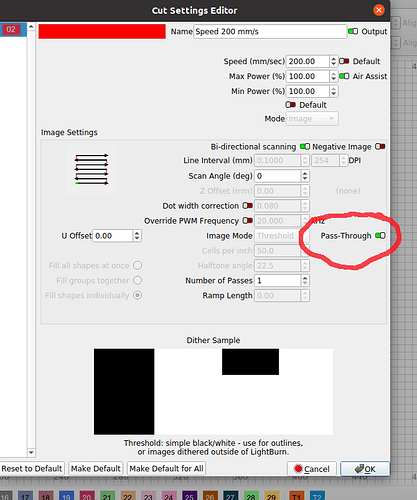When I go to change the DPI in a raster layer, the DPI field is gray (like you can’t use it), and it won’t let me change it. It is currently stuck at 50dpi. Can’t find anything online about this. Any suggestions?
Do you have the layer linked to a library entry?
![]()
Maybe? I don’t know what that means. But when I open lightburn and load any image file, it no longer allows me to change the dpi. I can’t find anything in any settings menu that fixes this.
On the layer check if ‘pass through’ enabled… notice that it’s an image and dpi is grayed out…?
Good luck
![]()
1 Like
Ok I’ll check that when I’m at the shop next, thanks for the suggestion
This topic was automatically closed 30 days after the last reply. New replies are no longer allowed.