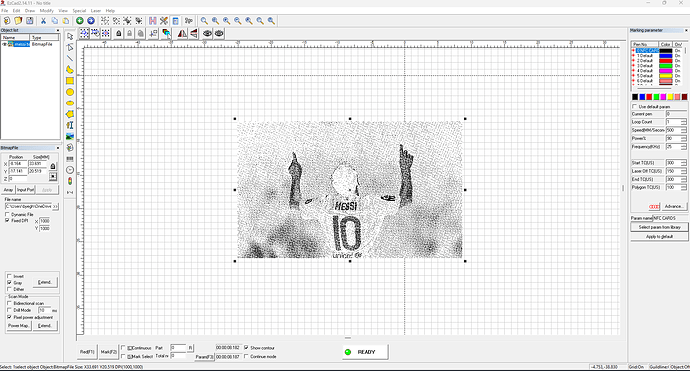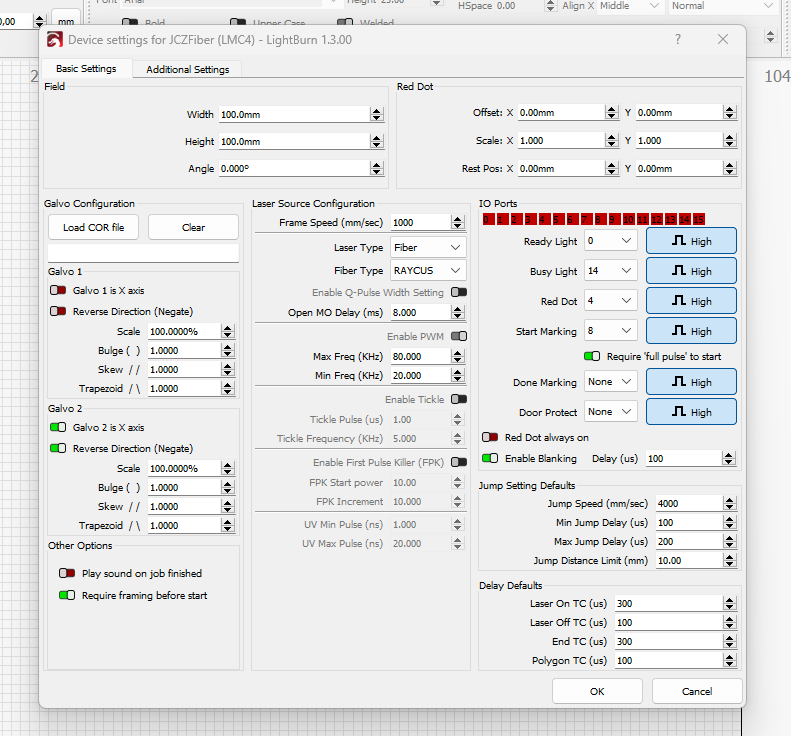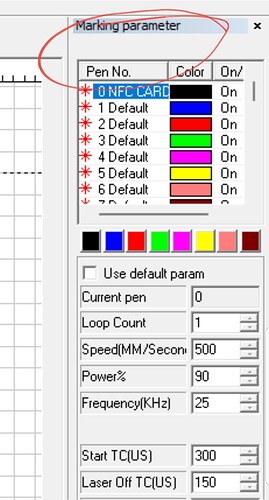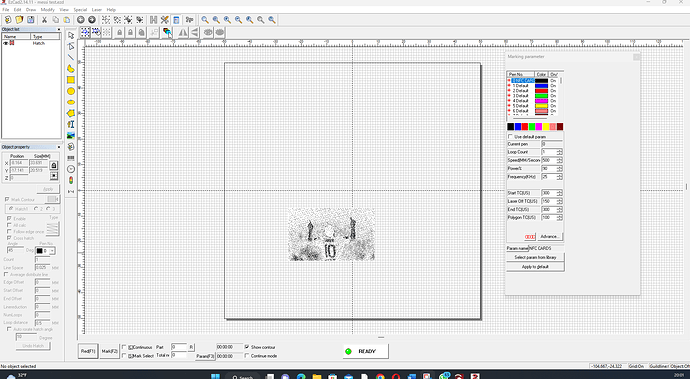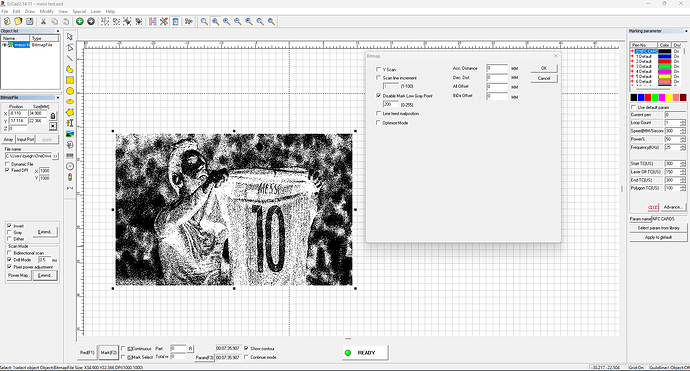Are you not getting any engraving ? Is your fiber laser the same power as his? If not then you need to make power adjustments. Post a photo of the settings screen as well from your machine from Lightburn.
![]()
the gray area is what got engraved, in the video he said e has a 30W fiber laser and thats what i have as well.
Can you expand the "Marking Parameter " so that it shows what you are asking the laser to do with your image?
I finally figured it out for EZCAD. I nedded to adjust the ‘disable mark low gray point’. In the video he said you need to put it at 1, but i found out i needed it to be at 200. Played around and found out that 200 is perfect for black and white halftone pictures. Still don’t know what the problem is with lightburn, but at least i can engrave halftone pictures now with EZCAD.
Awesome I am happy you figured it out. I love this community we all learn from one another. Can you post a photo of your final engraving results of the finished product?
You are most welcome friend. What a beautiful piece of artwork. Great job and thanx for sharing!
Hi, Metacard. I had this happen to me as well, your dilemma with the lines instead of dots. However, I use a 30w Neje N40630 diode. Even my image previews showed the dashes, as well as the burn preview image. I had my sharpening values in Lightburn (ludicrously) too high. Like I found I can {carve} pretty decently into wood with my laser. The higher my sharp values are and pending on the noise reducing amount, I can almost make something look like a 3D relief. ![]() I admit I know next to nothing about fiber lasers but if it does, I hope this helps!
I admit I know next to nothing about fiber lasers but if it does, I hope this helps!
This topic was automatically closed 30 days after the last reply. New replies are no longer allowed.