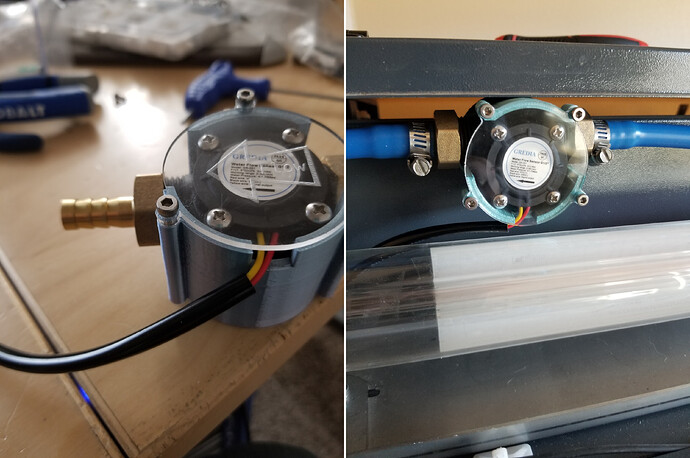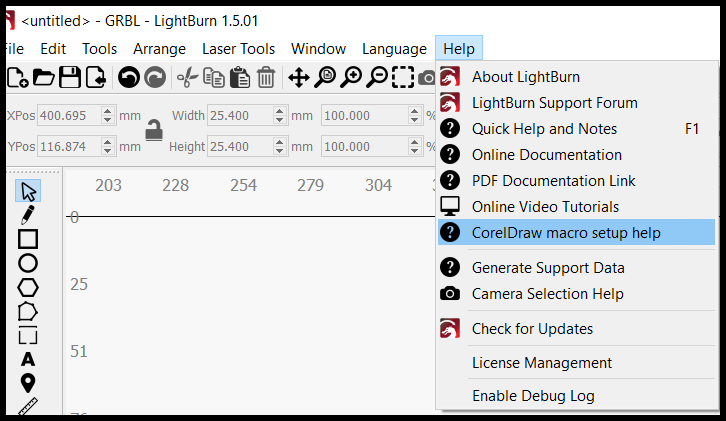I’m just moving over to a LongerRay5 from my CO2 laser. My question is with my K40 all my design and drawing was done with Coreldraw and then sent to the laser. I have not yet had a look at Lightburn but can I draw parts within the program and then cut them (all my hobby parts involve cutting not engraving) Or do I still have to use Coreldraw or maybe Freecad to draw the parts and then import them to Lightburn? Measurement accuracy in the design stage is important here so general freehand sketching won’t do for me.
… last line …
(But, for 3 dimensional constructions you can of course reuse your CAD knowledge with advantage ![]() )
)
@bernd.dk is correct almost everything you do can be done within Lightburn.
I made a flow meter housing… Since I wasn’t sure about exact measurements, as to where it would fit…
I designed it with Freecad, 3d printed the case then cut the cover out of acrylic on the co2…
Freecad has parametric abilities, so you can change the size of something in the database and the whole object is recomputed… If you’re changing stuff, such as hole size, sometimes it’s worth going with other software. I exported the cover as an svg to cut it on the laser.
Notice the left photo has 3 screws… the top screw made if difficult to install the unit, so I change the design in Freecad, reprinted the base and cut a new acrylic cover.
Most of what I do, doesn’t require other software… sometimes I use Freecad and/or Gimp.
Have fun
![]()
If you are comfortable using CorelDraw, you can keep using it. Lightburn provides a CorelDraw macro that puts a LB icon in CorelDraw. You select the icon, and it sends the file from CorelDraw to Lightburn. You don’t have to export a file from CorelDraw and import it into Lightburn. The icon and macro do it “behind the scenes”.
Short answer is, you can do whatever feels most comfortable to you.
There are some advantages of working in LightBurn only (like being able to set up the cuts and engraves as you design, and being able to rapidly test designs on-the-fly without having to fiddle with importing and setting up the job each time). But if you are already comfy in Corel Draw, there’s no necessity to design in LightBurn, you can import your files from Corel. ![]()
This topic was automatically closed 30 days after the last reply. New replies are no longer allowed.