Hi everyone, there is a command to perfectly position a drawing I made vertically or horizontally with respect to the grid ?
You’ll likely need to elaborate to get a proper response. Provide a screenshot for what you’re dealing with and explain what you would like to happen.
The far right tool on the toolbar allows you to position your selection relative to the workspace. First option is page center.
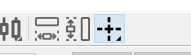
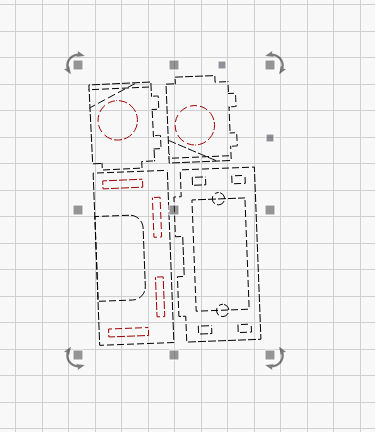
My problem…
Go into node edit mode, hover over the line you want to align and press A.
For whatever reason you have rotated your parts after drawing them. If your file is still open you can CTRL-Z to get back to the point where they are properly aligned with the grid. I don’t think there is any other way of rotating it back to the original NSEW position that they were drawn in, but I’m happy to be proved wrong on this!
You can then use x-pos and y-pos (up in the top left of the toolbar) to position the group exactly where you want it on the grid.
The next release of Lightburn should have ruler guides, which will go some way to helping with this sort of problem, but it is still in Beta at the moment.
Edit! I’ve just tried Melvin’s suggestion above - I’ve never come across this before despite having used the node edit tools a fair bit, and yes, it is the perfect solution. Thanks Melvin - every days a school day!
strong textThanhs Melvin
It already exists.
Go into settings and enable “Show full screen line cursor” and it will attach a crosshair to your cursor that you can use to align to your X and Y axis.
Wow , awesome ! Thanks
Close, but not the same. The rulers will stay in place not move with the cursor. As a long time Illustrator user this will be a welcome addition.
Yes, they will be really useful for laying out multiple components, especially as objects can be snapped to them.
This topic was automatically closed 30 days after the last reply. New replies are no longer allowed.