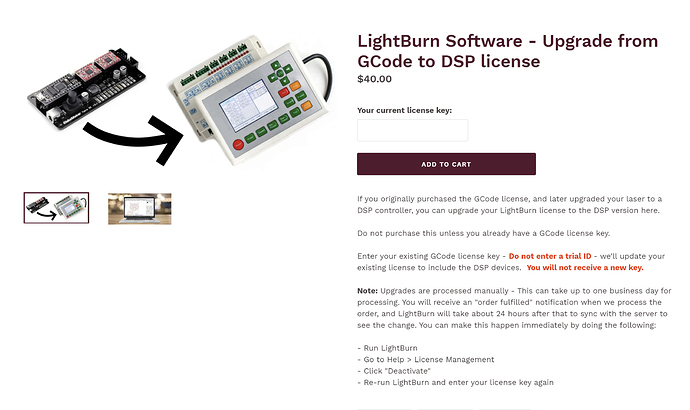I’ve just upgraded my license to the Dsp as I’ve recently received my new laser. I’ve recieved two emails, one confirming the order the next saying the order has been processed but I still haven’t recieved my new key. I’ve just went on lightburn to see if it was updated on my previous key but it still says I don’t have the Dsp license can someone help please I need to get this laser up and running. Thank you
Yeah I’m an idiot haha, I deactivated my license and put it back in and it worked. I stupidly did the noob thing of not searching the forum first 
 but thank you kindly.
but thank you kindly.
You’re in good company. We respond to about 5 or so messages a day with “please read the very bright red text on this page” - renewals and upgrades both work this way.
Yeah haha, we determined I’m the idiot in this case  I hadn’t read or searched the forum. Just got confused and opened a thread. Sorry
I hadn’t read or searched the forum. Just got confused and opened a thread. Sorry  however, whist I have you once I’ve upgraded the little green progress bar seems to have disappeared is this normal?
however, whist I have you once I’ve upgraded the little green progress bar seems to have disappeared is this normal?
DSP systems work differently than GCode ones, so yes. If the file send takes long enough you’ll get a pop-up for the transfer, but it’s not streamed live like GCode jobs are.
Makes perfect sense thank you very much, now one final question and I’ll leave you alone haha, I promise 
I’m sure when I zoomed in on the Gcode version I had a bottom and side scroll bar but when I’ve zoomed in now I’ve upgrade they don’t seem to be there am I missing something or are they not apart for lightburn? I’m soo confused haha
LightBurn has never used scroll bars in the workspace for navigation if this is what you reference. Where did you see these, what screen are you being presented scroll bars?
This topic was automatically closed 14 days after the last reply. New replies are no longer allowed.