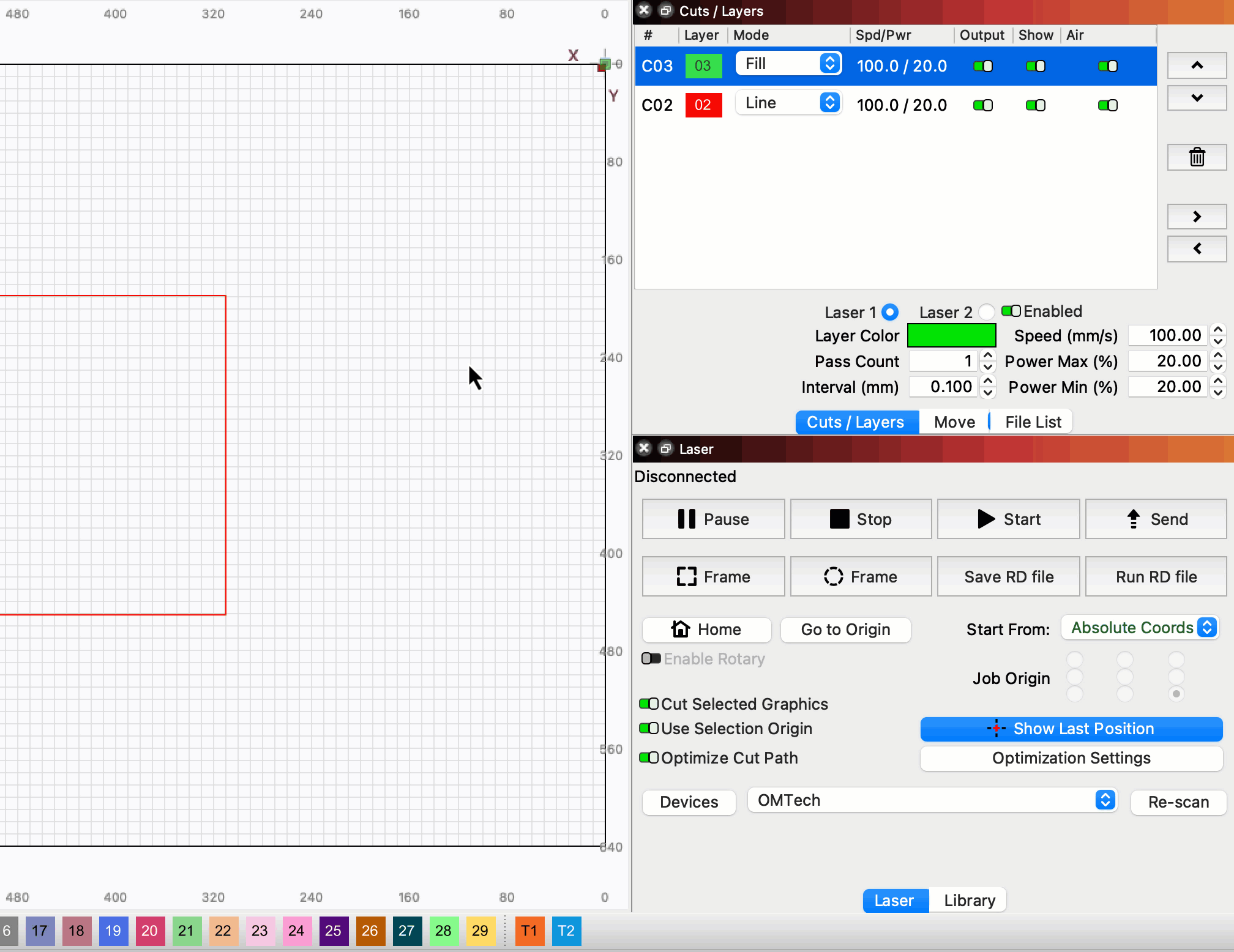Hello people new to the forum thanks for any assistance in advance. I have a dual laser setup 130/40 w Co2 jobby. I am setting up a job for when I get home ( I work away) and am experiencing difficulty getting the cut and engrave settings to indicate correctly on the CUTS/LAYERS tab.
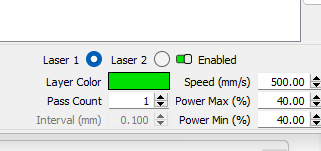
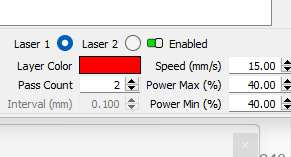
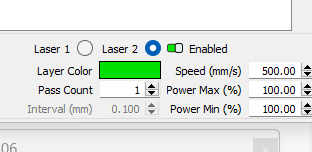
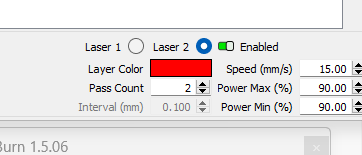
I can double click on the “Engrave” layer and select Laser 1 but it also seems to change the other “Cut” layer to Laser 1 when I want it to remain on Laser 2. Also works the other way if Laser 2 is selected. Is this possibly because I am not connected to the machine ?