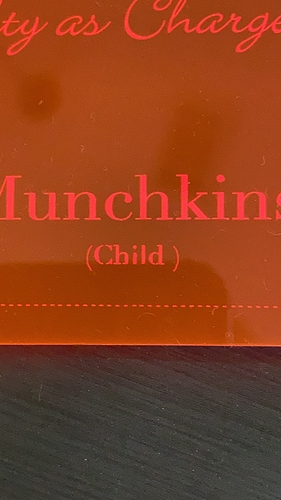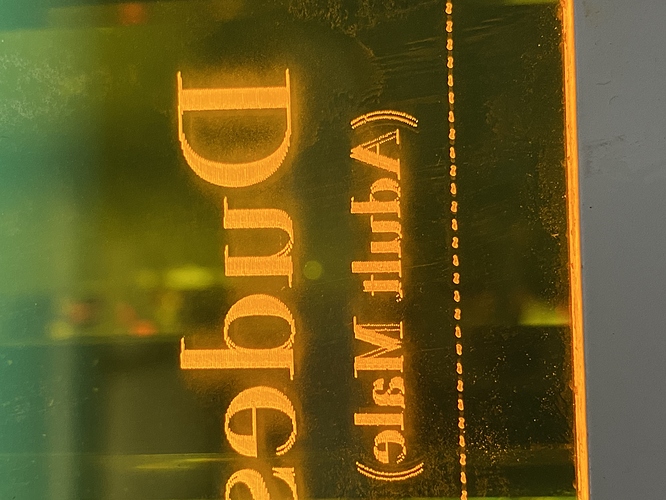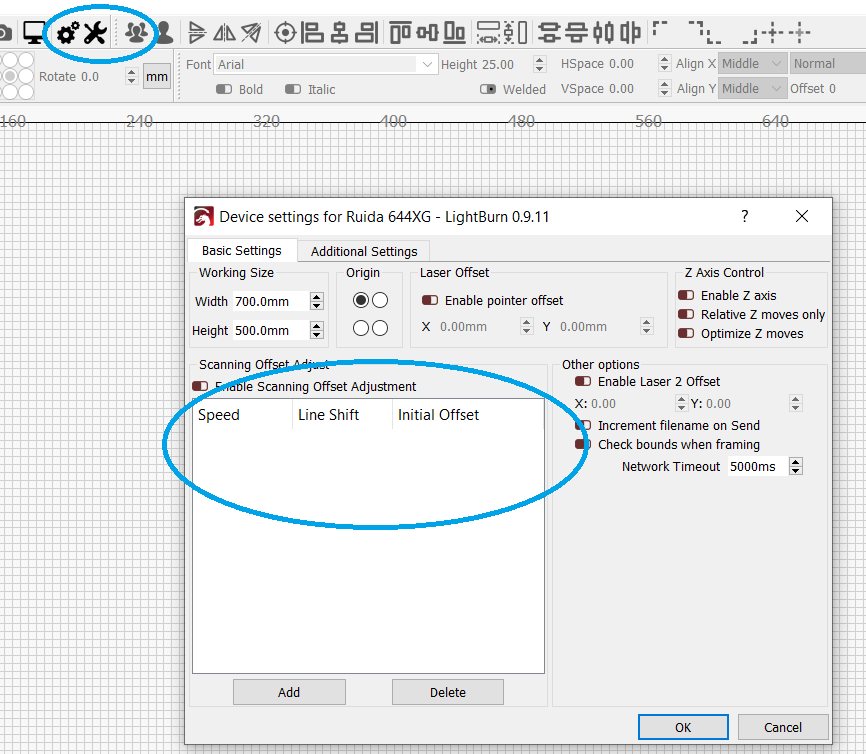Hi there. I’m really struggling with an intermittent problem where on some files the image will engrave double. I’m using LB version 0.9.11., 100W Bescutter with a Ruida controller. I have checked mirrors, alignment, tried slower fill speeds. Still getting the doubles; yet a few days ago, I ran the file with zero issues. A while back i had a damaged mirror, and that produced some similar results, but now I cannot find anything wrong (perhaps I don’t know what to look for!!!). Anyway, any advice will be gratefully accepted. Pics attached of double image as well as good result. I have checked out some similar listings, not convinced they will fix my issue.
I have additional info after more testing - this is only occurring with bi-directional fill. But of course this adds almost double time to the project if not using bi-directional
I have not Rick - don’t know what I’m doing there. But this is a new problem - I have run hundreds of files and this problem only occurred recently
Speed, acceleration, and distance can make a difference on whether you see the ghosting/duplication.
Take a look at https://github.com/LightBurnSoftware/Documentation/blob/master/ScanningOffsetAdjustment.md#scanning-offset-adjustment
You can also turn off bidirectional fill and see if it makes a difference. If it works with bidirectional fill disabled, scanning offset is where to start.
Thanks - I took bidirectional off now and it fills fine. I will try to adjust but really don’t know why the problem has now developed
Could the lens be loose in the tube and shifting when the head changes directions?
These kinds of things can happen over time from belt stretch, or overnight if something like a set screw on one of your belt pinions loosens up. Look for mechanical play first, and if you can’t find anything, then use the offset table.
This topic was automatically closed 30 days after the last reply. New replies are no longer allowed.