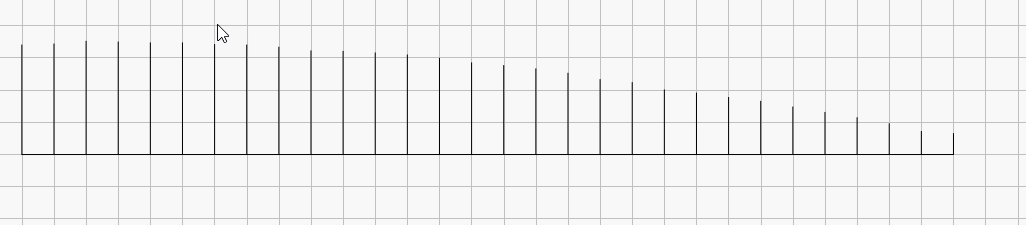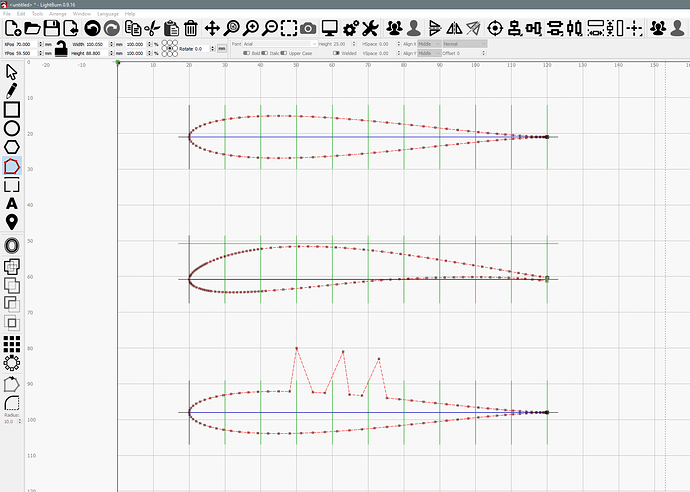I need to create a 1" line and then duplicate it 20 times at 1/4" increments. Is there such a feature?
LightBurn provides the ‘Array’ tools for exactly this. Take a brief read about it here:
https://lightburnsoftware.github.io/NewDocs/ModifierTools.html#grid-array
Tx. Missed that one when I read the manual.
TX. Follow up question.
Trying to draw an airfoil. The tops of the verticals correspond to the curvature of the airfoil. What is the best way to fit a line to touch each end point.
I might use the ‘Line’ tool and allow the cursor to snap to each endpoint along the path you are wanting to create. Then enter ‘Edit Nodes’ mode, hover over each node, and hit ‘S’ to smooth that node. Do this to each node along that newly created path to smooth the entire path as you’d like.
I would draw the airfoil, then use the ‘Cut shapes’ tool to cut the existing lines with it. You’ll need to duplicate the cutting shape, as it will be deleted as part of the operation, and you’ll end up with two groups - One of the lines inside the cutter, and another of the lines outside it.
Not following. I need the reference points to draw out the airfoil. Can’t draw airfoil first.
Ahhh - understood. You could just use the line tool and draw lines from the end of each line to the end of the next, but if you want a curve that is fit to that, we don’t have tools for that.
I was able to use the line tool and edit nodes to form fit the line. Not perfect but it will do.
Change the line type from ‘line’ to ‘spline’ and you can make a perfect curve to fit your airfoil.
For conventional airfoils I use this site and download foils in svg format and import those to lightburn which you can even edit to your liking.
This topic was automatically closed 30 days after the last reply. New replies are no longer allowed.