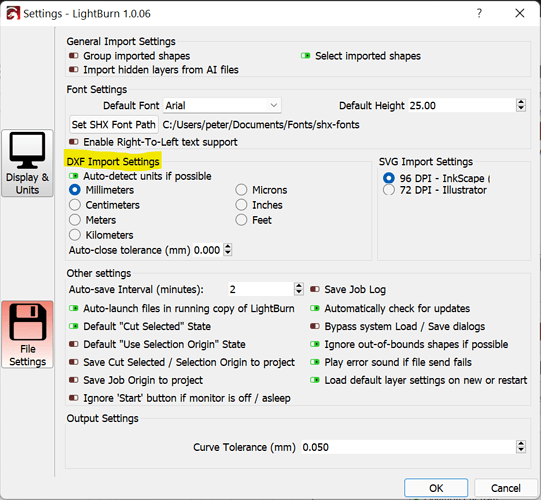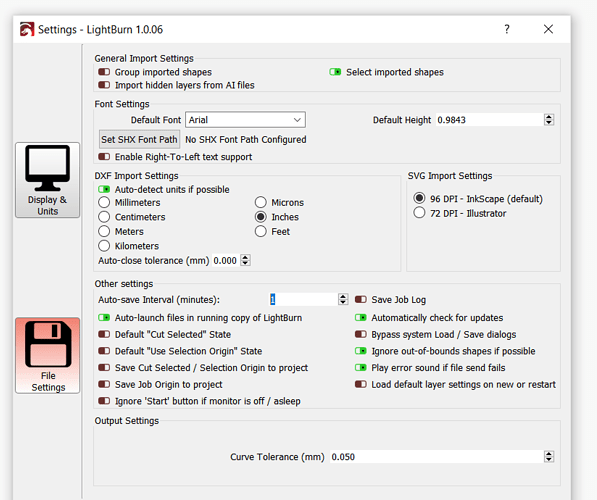I use LB for a lot of stuff. One of the things I love about it is being able to import different DXF files and manually nest them easier. The problem that I am having is that the size when I export in DXF is wrong. It is extremely too big. I am sure there must be some kind of setting that I am missing to fix this issue but not sure what to do.
It’s possible that the units in the DXF export don’t match the import settings. Take a look at Edit->Settings->File Settings
What program are you exporting from?
I exported from Fusion 360. The part shows up the correct size in LB and I have another CAD software and it shows up the correct dimension in it. However, after after I export it from lightburn it comes out the wrong size. If I just do one part then it seems to be correct. I thought it was happening if I grouped a part in order to arrange it but then I tried to arrange parts without grouping and it did the same thing.
So it’s only in the roundtrip out of LightBurn that you’re having this issue? I don’t know if it will make a difference but try changing the units in LB before exporting… as in literally just clicking the units field in the toolbar. I’ve noticed this changes generated g-code so it might make a difference in DXF.
By the way, is SVG an option?
This topic was automatically closed 30 days after the last reply. New replies are no longer allowed.