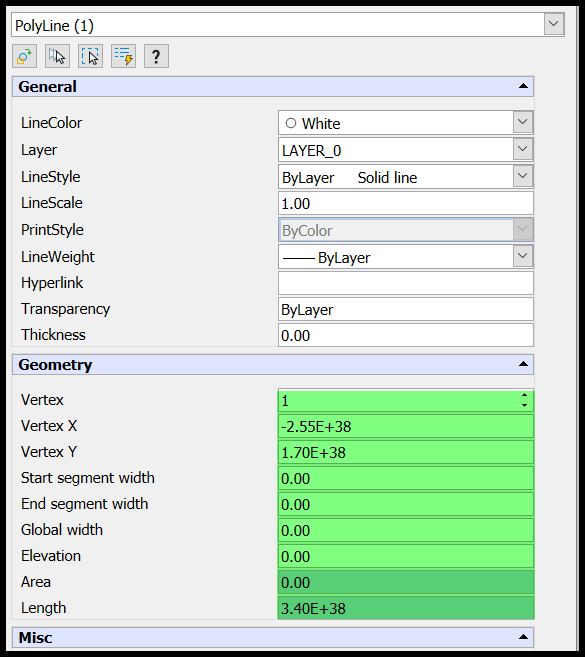Today I created a DXF in AutoCad Lt and when I try to import the file into MillMage I get nothing. I window out and scroll the work screen around and I get nothing. ??? I tried this several times. Updated to the new RC2 version of MM and still I can’t import this new file. I tried some old DXF files and those come in fine. I’m save my files as AutoCAD LT 2018 DXF.
I also got the same thing on Lightburn. And again importing older DXF files works fine.
This new file imported properly in Carveco today.
Please have a look when you guys get a chance.
Make sure the DXF file is ASCII and not binary.
Hmmm, I’ve never had to check this or have even seen the choice when I save AutoCad files from dwg to dxf format. Fairly confident this, new to me, problem is arising from the recent updates to Lightburn and MillMage.
I’ll check this new file and if any update was made to my AutoCAD account.
The importing of the very same file to Carveco was seamless and I was able to work with it.
@Phsteddi, thank you for drawing our attention. If willing, please post a file you have generated where you experience this behavior for our review. ![]()
Late reply, I was away enjoying nature for a few days.
I now think the problem is at my end with this DXF file. I import earlier files and I merely have to window/zoom around on MillMage to locate and then move the file onto my workspace. On this one MillMage seems to accept or act on it, but I cant find the line drwg.
Here is the file causing me headaches. Man, I just dont know what’s going on with this file.I’ve checked my Autodesk acct. and all is fine there.
Fixture RR Spike Star2.dxf (313.4 KB)
Oh, I created another simple DXF file this morning and it imported well with no problem.
Solved MY problem ! I just recreated the drawing in a new ACadLT sheet and also saved as a new title. No problem importing it to MillMage as a DXF. All is well.
That is great news @Phsteddi. Please let us if anything comes up during your journey. ![]()