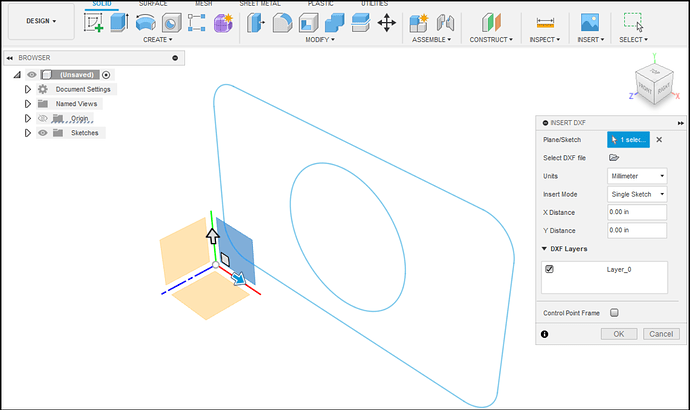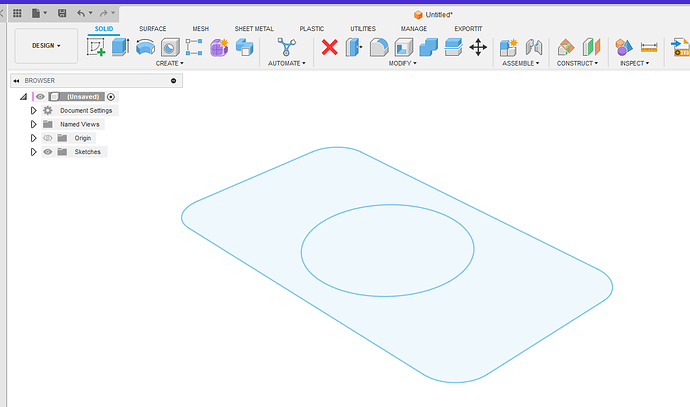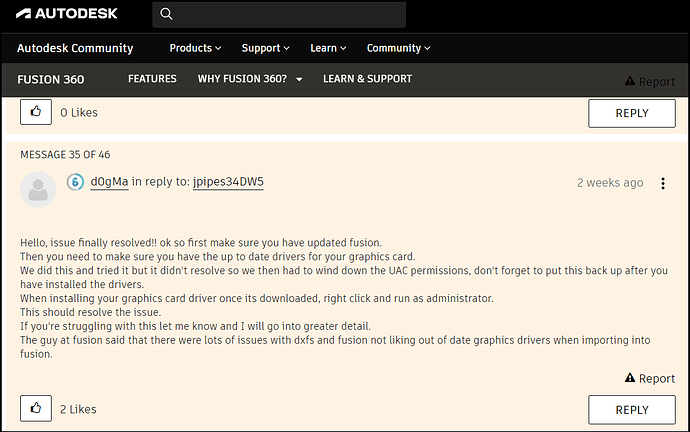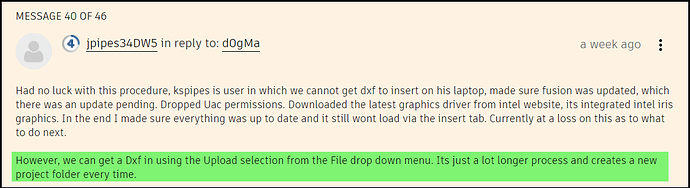I have been using lightburn to create sketches and exporting to dxf to import into fusion 360. Now fusion refuses to insert files as if the files are defective or corrupted. I’m wondering if this is due to and issue with the newest Lightburn 1.4. Has anyone else run into this? The error from Fusion just says “Failed to insert this DXF file” I use lightburn for my initial design/layout because it is so darn easy… I love lightburn! Running newest lightburn on Windows 10.
Any help would be appreciated.
Is it possible that F360 doesn’t like arcs in the DXF? Try changing this to lines in Edit->Settings->File Settings->DXF Export Settings->Converts Arcs to Lines.
Or alternatively try using SVG instead of DXF.
Thank you for the reply. I’ve tried numerous things to test it and it doesn’t seem to matter what I’m trying to import. It’s possible it’s some quirk in the newest version of light burn I suppose. It will import an SVG but an SVG doesn’t maintain the sizes that might be what I have to do but it seems cumbersome to scale and get an exact size once it’s in light burn
To confirm, you are going from LightBurn to Fusion 360 correct? If SVG size doesn’t look correct you may need to change the DPI setting for SVG in Edit->Settings->File settings->SVG Settings.
I exported a rectangle from Lightburn using DXF, and it imports into Fusion 360 at the correct size. Maybe post one of your example DXF files here. I exported with arcs and without, and got the same result for overall size.
I’ve just tried a simple test file comprising a single circle and this imported into F360 without issue. The only error I get is a quick popup informing me that the DXF doesn’t contain any units. As @RalphU said: could you attach one of your problematic DXF files for us to take a look at?
I’ve tried even with older dxf files which I have used before. Must be a Fusion issue?
Kents dog bowl.dxf (863 Bytes)
You might be right. I’ll have to look to see if there’s a place to clear the cache that might do it before I do a reinstall
I found this on the Fusion 360 website. Looks like it might be a graphic card driver issue.
Before messing with updating the graphics driver, you might want to see if the highlighted part in green works first.
This topic was automatically closed 30 days after the last reply. New replies are no longer allowed.