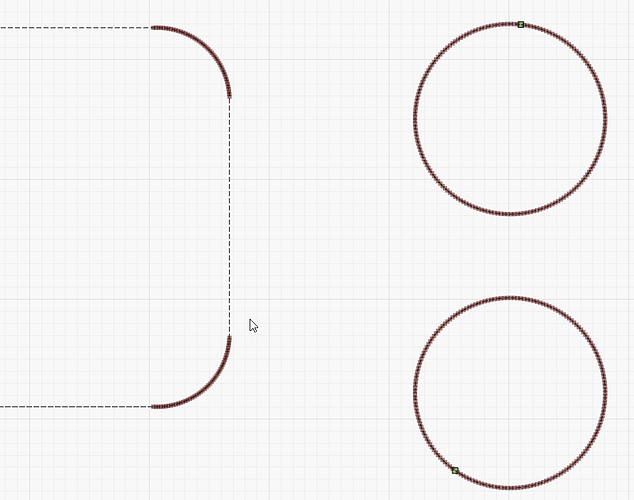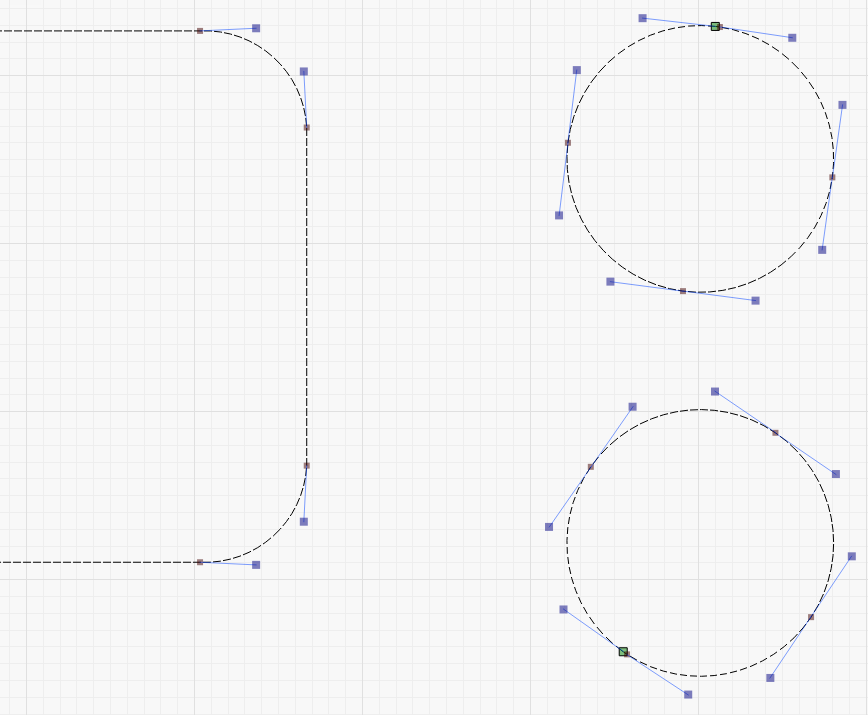Every time I import a dxf file into Lightburn, all circles become broken segments.
Can anyone point me in the direction of a setting that can correct this problem?
It also happens with all circular arc segments, but not curves or lines.
Are you certain it’s a DXF circle, and not defined in the source file as a spline? DXF splines are NURBS curves, not Bezier curves, so there is no direct way to handle them in LightBurn.
If you actually have a true circle object in the DXF, LightBurn will create a proper circle from it, otherwise it will go through the spline import code that ultimately generates small line segments based on your curve tolerance setting.
You can optimize the resulting import to convert back to arcs using Edit > Optimize Selected Shapes (Alt+Shift+O)
Yes, I’m certain these are circles and not nurbs. This problem started after LB prompted an update a few days ago. They worked fine before. The laser is treating them like tiny segments.
Can you attach the file here, or email it to support@lightburnsoftware.com so I can have a look?
Also, the optimize shapes command will not convert them to arcs either.
Are there other hidden commands not found in the instructions?
Optimize is in the instructions: Menus - LightBurn Software Documentation
Weird, the instructions I received with my laser don’t mention this function.
Thanks for the tip!
The file you emailed contains no circles, just tiny line segments. On my own system, I have this set:

The auto-close setting means that any lines whose ends are within that distance will be automatically joined together, which makes “line soup” files like yours come in as connected shapes, but it’ll still be tons of points unless you export the shapes as circles instead of lines.
A lot of DXF exporters are bad for this.
This is a zoom-in on your shapes:
Doing a very conservative shape optimization turns them into this:
This topic was automatically closed 30 days after the last reply. New replies are no longer allowed.