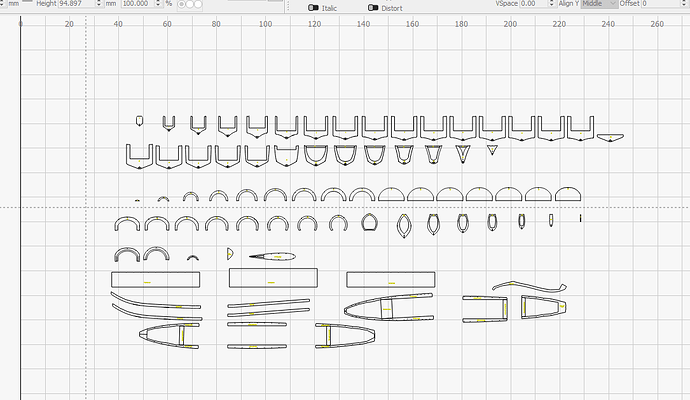Working to import a cut file dxf int lightburn. The file opens in Fusion 360 and autodesk viewers, however when I select import and select the file, literally nothing happens. No message, not import, nothing. Checked in task manager to see if the CPU was pinned but LB is idle. I’ve read through several similar questions, played with the auto close tolerance, but no success. Any suggestions on what to try next?
Have you zoomed out to check outside off the work area, I think something like this happened to me once but can’t remember the details.
Zoomed all the way out, nothing there. Nothing showing in the layers window either. When opening the file in Trueview, the view is white shapes on a black background. I tried select all, invert selection, zoomed out, still no joy. Open to suggestions!
If you’re able to upload your DXF file that would help greatly.
Okay, hopefully I did this process properly. Thank you.
MM fuse.dxf (866.4 KB)
Ok, I’ve had a quick look and noticed that this is a binary DXF rather than an ASCII DXF. Can you try saving it from your CAD software as ASCII DXF and see whether LB will open it then. I’m not sure LB supports binary DXF (I haven’t investigated that yet).
Edit:
I’ve just converted it to ASCII and it now opens in LB.
MM fuse (ASCII).dxf (1.4 MB)
Thank you! I had no idea such a difference existed. I’m going to open the other 2 files in F360 and see if it will save in the correct format.
Yes, that should work. F360 exports in ASCII format DXF.
Unfortunately, F360 is locking up trying to open the other 2 files. However I found a dwg to dxf converter that worked. Thanks for the tips!
That’s great, glad you found a solution.
This topic was automatically closed 30 days after the last reply. New replies are no longer allowed.