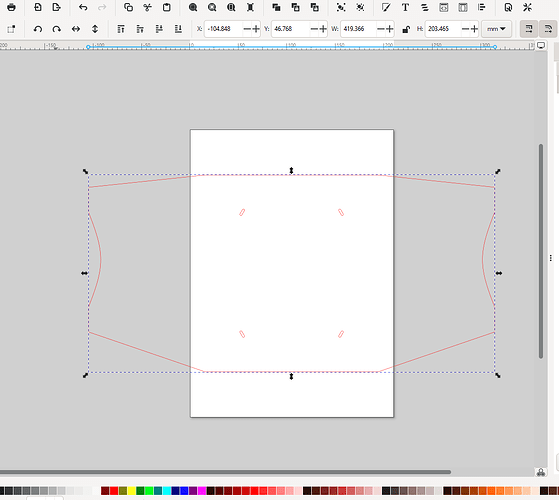Hi,
I’ve been having zero issues with my work flow of using Ascii .DXF import into lightburn. Oddly enough I have having problems getting this file to import. Same exact workflow as others from the same .dwg file. Lightburn shows that it imports, but nothing appears and my green origin is forever lost. I try a zoom to frame and it zooms way out but never actually show’s anything.
Any ideas? I have literally tried this 15 times using identical workflow as I’ve had no problems with and am really beating my head against the wall.
R14 last.dxf (16.5 KB)
I’m pretty sure it’s some kind of coordinate system botch ast it’s listing my Min/Max at the very bottom as insanely high values, yet zooming is not revealing it. My units in preferences are correct.
When I try to import it into LB I get very high values for position and dimensions too:
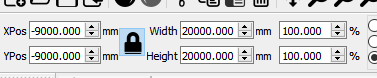
I imported your DXF into DraftSight as well as CorelDraw 2018 and it imported ok into both. I re-exported it as DXF from Corel and that imported just fine into LB:
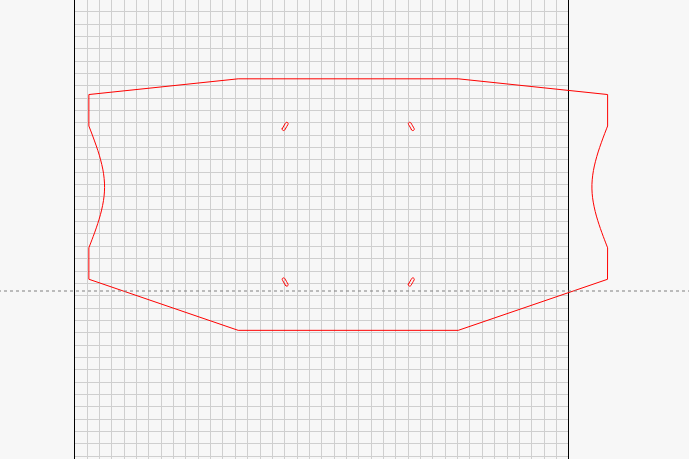
I’ve attached the re-exported DXF in case it’s useful.
R14 last - Re-exported from CorelDraw.dxf (174.2 KB)
Hope this helps.
EDIT:
It also imports into InkScape.
For some reason those 4 little “tic-tacs” are causing problems. They’re using ‘vertex bulge’ properties that appear to be out of range - looking…
The straight sides of those tic-tac shapes are stored as very shallow arcs, below the precision of my codes ability to represent the numbers properly, and it was blowing up the code that generates the arcs. I’ve added code to detect this and just switch them to lines.
And it’s posted - Go to our Public Beta site (click < that) and download the 1.4.04 version for your OS and it should import fine.
You folks are the best!
This topic was automatically closed 30 days after the last reply. New replies are no longer allowed.