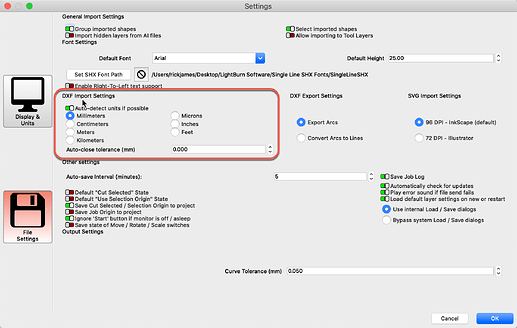What would be causing my dxf file to cut each line before going all the way around the project??? This is not the onklt timer I have had this issue. I just used box makjer online to build a simple finger jointed box and cut out the SVG file and the sides didn’t line up properly so I’m trying the dxf dfile and its doing each section at a time. Will that setting in lightburn cause this fill each seperatly
The path may not be contiguous or closed. You can select all, then hit ‘Alt+J’ to auto-join these segments into a single path.
And, (click ‘Gears’ icon near top-center to open ‘Settings’)
DXF Import Settings
DXF files do not store the measurement system that was used to create them. If you create an object that is 5 inches wide, it might import as 5mm wide, because LightBurn can only see the ‘5’. Similarly, if your object was created in microns, it might import huge. Set this value as appropriate before importing DXF files to ensure correct scaling.
Edit: You can post the file for our review as well. It’s one of those, “The more you can share…” things here. Additionally, I know I am jumping to some assumptions here, but wanted to share. ![]() We recently released a new feature that might assist in getting these boxes to produce as you’d like.
We recently released a new feature that might assist in getting these boxes to produce as you’d like.
This topic was automatically closed 30 days after the last reply. New replies are no longer allowed.