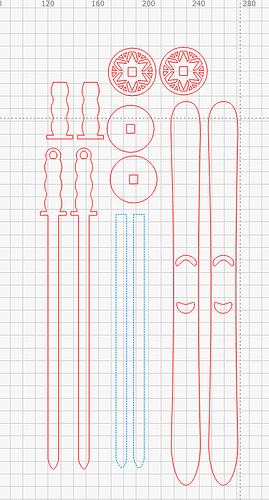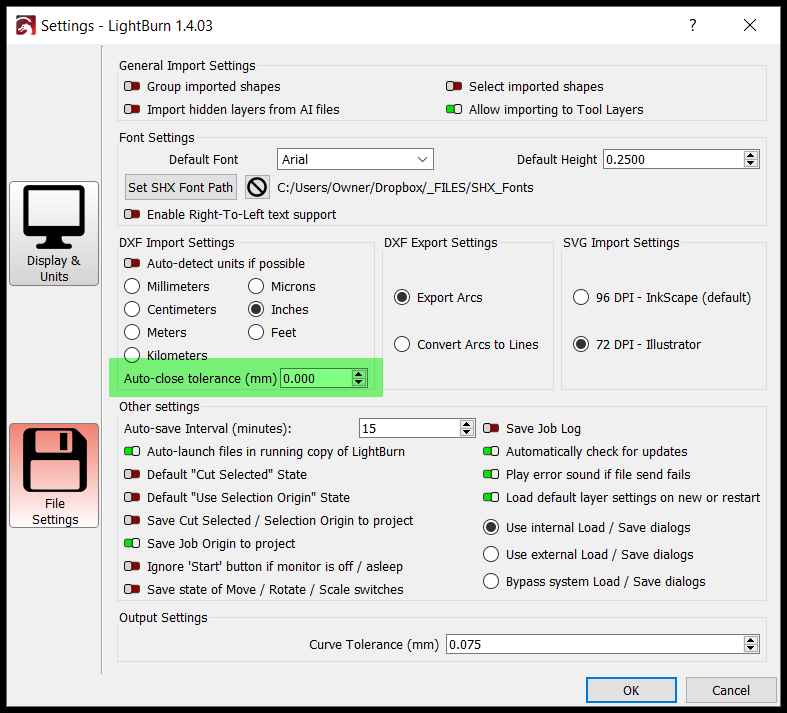We do most of our design in AI and email to the shop as a DXF. Since the latest update when we open it in Lightburn it puts flat spots on circles omits certain spots on curves and lines. It come through fine if we send it as an AI file but wont open in CYP CUT that we use for parts of the cuts. Any help?
Which version of LB are you using? There have been some very recent updates to DXF handling in LB so this might have been fixed. Can you attach a DXF you’re having a problem with?
version 1.4.04
this one.lbrn2 (46.3 KB)
Sorry, can you attach the actual DXF file? You’ll probably need to add a .txt extension on the end so the forum software doesn’t reject it.
EDIT:
There’s a public beta available here that looks like it might solve your issue.
Skis.dxf (185.2 KB)
It worked for that file but not the next file I opened.
If you can post the dxf here the LB dev team can take a look at it.
What do you have the Auto-close tolerance set to? I always use 0, because I create polylines in CAD, and don’t need Lightburn to Auto-close. Maybe your value is set too high.
This topic was automatically closed 30 days after the last reply. New replies are no longer allowed.