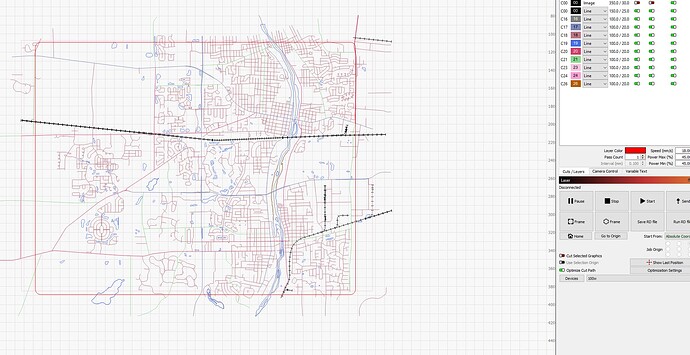I’m trying to see if there’s an easy way to crop/cut off any and all lines outside of the red box area. I do a bunch of custom maps, and hoping to not have to click on each individual line and crop those lines one by one. Any suggestions on how I could simplify this process?
I can’t quite tell from the screenshot if you’re dealing with closed or unclosed shapes.
Assuming these are unclosed line segments try this:
- Group all portions of the map
- Select grouped map, add red box to the selection
- Tools->Cut shapes
- This should leave you with 2 sets of shapes cut with the red box. Remove the unneeded portion.
You sir, are amazing! ![]() Thank you! Saved me hours doing all of these maps!
Thank you! Saved me hours doing all of these maps!
1 Like
This topic was automatically closed 30 days after the last reply. New replies are no longer allowed.