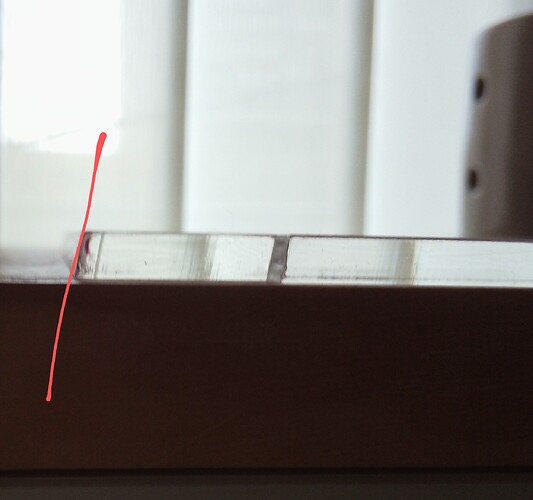Hi guys,
From the picture you can see that the cut is not straight along the Y axis but the cut along the X axis is straight! Not sure how the fix because if it was the lens focus issue the cut along the X axis wouldn’t be straight as well, right?
I’m using a 2" lens, 90w CO2 laser , the material I’m cutting it’s a 5mm acrylic
Any help would be much appreciated.
Cheers
If I’m reading the photograph properly, the head is likely not square with the table/material…
The beam isn’t going straight down perpendicular to the table/material… from the red line and it’s the same angle I can see on the materials edge.
![]()
Thanks for your reply, make sense now, that’s why the cut is straight along the X axis.
Thanks for your help, much appreciated
So what would be easiest fix for this?
Loosen and adjust the laser head ![]()
The quick way is to get tap on the very bottom hole and shoot a short test shot so that it only makes a very thin hole, take off tape and see in which direction laser head should be adjusted.
Thank you.
Going by @Badrimus description, it’s off in only one direction. If the photo is the front edge, it has to be off in the x direction.
If both are off, it will show on both axes, if one is off it will show only in one axes.
You can see in the front edge that the beam is leaning…
![]()