If a file/path is imported from an illustrator .ai file, can it be edited/modified in LB?
Can’t seem to find a way to do it 
If a file/path is imported from an illustrator .ai file, can it be edited/modified in LB?
Can’t seem to find a way to do it 
Yes. You should just go to node edit in LB. What have you tried that isn’t working? Maybe post a screenshot of the AI file in LB too.
You may need to ungroup it before node editing.
Nope - not grouped at all, its just two paths.
Seems one has nodes and the other has none?
Not to call you a liar or anything, but just to double check, the one here on the left is grouped, and the right one is not. You can see a difference in the way the lines are displayed.
Grouping will definitely keep you from node editing.
You’ve got it!
It seems the group/ungroup buttons did not work - if i select all then use menu ungroup it works.
Odd but at least it works, many thanks.
Are you sure? The shapes may have been grouped more than one level deep in the source file.
Usually i find if its grouped, i click to select and the un-group button lights up, this time it didn’t but the ungroup option in the menu was enabled and worked.
I did get an update today, not tried the same file with that yet.
Is there a way to delete nodes?
Enter ‘Node Edit’ mode, hover over a node and hit the ‘D’ key. https://github.com/LightBurnSoftware/Documentation/blob/master/CreatingNewVectors.md#node-editing-tool-
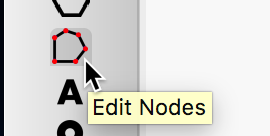
Brilliant, bookmarked that page.
Gotta love Lightburn 
Point the mouse at the Edit Nodes button and press F1. (We’ve bookmarked it for you)
100% brilliant!
This topic was automatically closed 30 days after the last reply. New replies are no longer allowed.