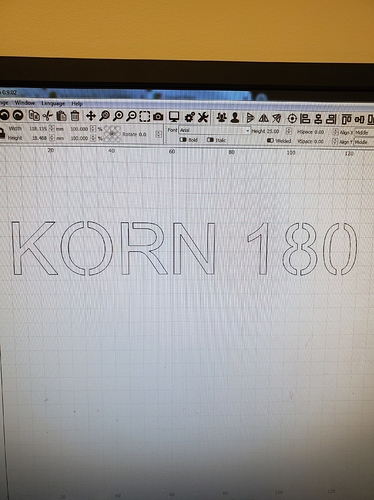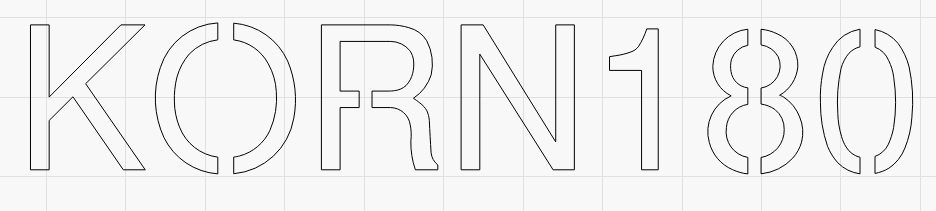Hi, I am new to Lightburn so my question might be a simple task, but I am struggling to figure this out.
I have a text in SansSerif font, that I want to cut out of a piece of acrylic. This piece of acrylic will be used to paint the text on boxes and posters.
My problem is that the text is “KORN180” and when I cut the O, R, 8 and 0 parts are falling out. Can I convert the text to vectors and do some sort of node editing? I would like the O to have a piece at the top and the bottom where it is not cut…and so on with the other letters / numbers. It should end up looking like the picture I have attached here.
Any help would be appreciated.
Thanks
Peter

Select your text, and go to Edit -> Convert to path. Then you can node edit it, etc. I tried doing some boolean operations, but I couldn’t get what you’re looking for exactly. I just usually use Illustrator for all my vector stuff.
Type the text. Then use the rectangle create tool to draw a small vertical rectangle area across the O in Korn (the area where you want the supports). Select the text, hold shift and select the rectangle, then use the subtraction boolean operator. Viola’
Yeah do that. Way easier than node editing that crap lol.
There is also a web site that will turn any font into a stencil font for you automatically it is:
This is just great. Could be very useful some day, thanks a lot 
Bookmarked for sure.
/Peter
That looks like and awesome tool to include into lightburn someday.
This topic was automatically closed 14 days after the last reply. New replies are no longer allowed.