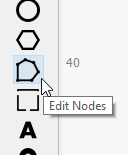I am new to Lightburn after just acquiring an Emblazer machine.
Up until now, I have been creating my projects in Fushion 360 and exporting the 2D pdf drawing into Lightburn to create the cut and raster files. But that means any edits require me to edit in Fushion and re-import the file.
I can create simple objects in Lightburn, although not as easily to scale, but don’t see an easy way to edit the lines? If I have a square that crosses a circle and want to eliminate the overlapping lines inside so the laser only cuts the outline, how do I do that? I found a section in the forum on editing nodes but could not get the keyboard commands to work and can’t find the video they are talking about?