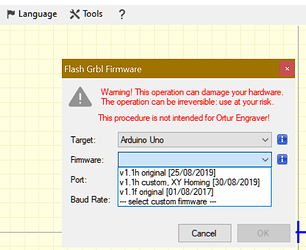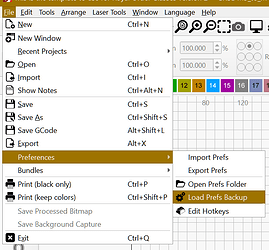ezone46
October 31, 2024, 2:13pm
1
This problem has only recently started laser moves as it should but does not cut or engrave. We have tried new controller & replacement laser and even tried a different PC. Stiil the same issue on both?
error:7
EEPROM read failed. Reset and restored to default values.
$0=10
$1=25
$2=0
$3=0
$4=0
$5=0
$6=0
$10=1
$11=0.010
$12=0.002
$13=0
$20=0
$21=0
$22=0
$23=0
$24=25.000
$25=500.000
$26=250
$27=1.000
$30=1000
$31=0
$32=1
$100=80.000
$101=80.000
$102=250.000
$110=6000.000
$111=6000.000
$112=1000.000
$120=1000.000
$121=1000.000
$122=10.000
$130=410.000
$131=400.000
$132=200.000
Grbl 1.1f [‘$’ for help]
ok
[VER:1.1f.20170801:]
[OPT:VI,15,128]
Target buffer size found
ok
Any help would be appreciated thanks
parsec
October 31, 2024, 6:42pm
2
Save your GRBL settings in a safe location.
Select firmware to v1.1h original.
https://lasergrbl.com/usage/flash/
1 Like
ezone46
November 1, 2024, 7:58am
3
Manage to flash the firmware and load settings laser is still moving and firing but not cutting or engraving
thelmuth
November 1, 2024, 11:49am
4
Are you still getting error 7 after the firmware upgrade?
parsec
November 1, 2024, 12:31pm
5
Check your GRBL settings change per the values of your first post (your $$ backup on the forum
parsec
November 1, 2024, 4:21pm
7
Also you could try settings from when laser worked by loading a prefs backup file.
ezone46
November 4, 2024, 7:55am
8
I have checked all settings from console and managed to get a feint line, but still not working properly . I am at a loss now i have loaded old preferences but still the same.
thelmuth
November 4, 2024, 11:42am
9
What is your S-Value Max setting?